Logitech Stream Cam Plus Webcam with Tripod Mount (Graphite)
8.4/10 (Expert Score)The Logitech Stream Cam Plus Webcam with Tripod Mount is a webcam designed for streaming video content on platforms like Twitch, YouTube, and Zoom. It comes with a tripod mount for easy placement and has a graphite color finish. The camera features Full HD 1080p video resolution and an 80-degree field of view. It has built-in stereo mics and supports USB 2.0 connectivity.
Logitech Stream Cam Key Feature: –
- Full HD 1080p video resolution
- 80-degree field of view
- Tripod mount for easy placement
- Built-in stereo mics
- USB 2.0 connectivity
- Graphite color finish

Original price was: $169.99.$158.79Current price is: $158.79.
Description
The Logitech Stream Cam Plus is a webcam designed for streaming video content on platforms like Twitch, YouTube, and Zoom. It offers Full HD 1080p video resolution and an 80-degree field of view, capturing clear and sharp images. The camera is equipped with built-in stereo mics that provide clear audio quality. It also comes with a tripod mount for easy placement and stability. The webcam has a sleek and stylish graphite color finish and supports USB 2.0 connectivity for fast and easy setup. Whether you’re a content creator or just need to video chat with friends and family, the Logitech Stream Cam Plus provides an excellent video and audio experience.

FULL HD 1080P AT 60 FPS
Stream and record videos for YouTube, Twitch, and more in full HD 1080p resolution at 60 frames per second. No matter what type of content you create, StreamCam produces sharp content with smooth motion that looks natural on screen.

PREMIUM GLASS LENS WITH SMART AUTO-FOCUS
StreamCam’s premium glass lens delivers vibrant, true-to-life image quality with crisp details. A 78-degree field of view keeps you upfront and center. Auto-focus intelligently adjusts the lens in real time so you always stay in focus, even when you move toward or away from the camera.

AUTO-FRAMING AND INTELLIGENT EXPOSURE
The smart auto-framing mode dynamically adjusts the framing to keep you in the center of the shot, even as you move left or right. The intelligent exposure system adjusts the aperture and ISO speed in real-time to ensure accurate skin tones for a more natural, healthy look—even in varying lighting conditions. With StreamCam, you can be confident that you’ll always look great.

ENHANCED CONTROL WITH LOGITECH CAPTURE SOFTWARE
Ready to take your content to the next level? Combine StreamCam with the included Logitech Capture software to unlock powerful features that automate focus exposure and more.

OPTIMIZED FOR POPULAR LIVE-STREAMING SOFTWARE
StreamCam is optimized for Streamlabs Desktop, Open Broadcaster Software (OBS), and other popular live streaming software. Effortlessly stream to Twitch, YouTube and all of your favorite streaming sites

Logitech Stream Cam Plus Webcam with Tripod Mount (Graphite) Prices
Price History
| Price history for Logitech StreamCam Plus Full HD Live Streaming Webcam, Graphite | |
|---|---|
Latest updates:
|
|
Video & Audio
Video & Audio
Video: –
Standing screen display size: – 2.2 Inches
Video Capture Resolution: – 1080p, 720p
Supported resolutions: –
- 1920×1080,
- 1280×720,
- 960×540,
- 848×480,
- 640×360,
- 320×240
Supported frame rate
- MJPEG: 60 fps, 30 fps, 24 fps, 20 fps, 15 fps, 10 fps, 7.5 fps, 5 fps
- YUY2, NV12: 30 fps, 24 fps, 20 fps, 15 fps, 10 fps, 7.5 fps, 5 fps
Lens
- Premium Full HD Glass lens
- f/2.0 – focal length 3.7 mm
- Field of View: 78° (diagonal)
Focus
- Autofocus(10 cm to infinity) / face-based autofocus with Logitech Capture
Audio: –
Built-in Audio: –
- Dual omnidirectional mic with noise reduction filter
- Stereo or dual mono channel
Compatibility
Compatibility
Compatibility
- Windows 10 or later
- macOS® 10.14 or later
- 7th Gen Intel®Core™ i5 or later
- USB 3.1 Gen 1 Type-C direct connection
Hardware Platform: – Smart Phone, Mac, Pc.
Technical Details
Technical Details
Brand: – Logitech
Manufacturer: – Logitech
Model: – Câmera Logitech StreamCam
Product Dimensions: – 4.8 x 5.8 x 8.5 cm
Item weight: – 150.25 Gm
Batteries: – 1 Lithium Ion batteries required
Item model number: – Câmera Logitech StreamCam
Special Features: – Low Light
Mounting Hardware: – Tripod Mount
Warranty
Warranty
Warranty: –
1-Year Limited Hardware Warranty
In the Box: –
- Camera with 5-ft cable USB 3.1 Gen 1 Type-C
- Monitor Mount
- Tripod Mount
- User documentation
















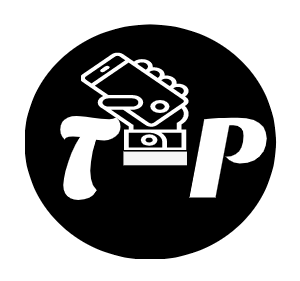
Angela –
Not what I expected. I think the software could be better. You cannot change settings on a zoom or webex call – all those settings it gives you seem to only apply to their streaming platform. Also where are the filters??
RobG –
Great camera with a usb compatibility issue – ymmv. I am experiencing the same well-described flickering problem that many others have. I’ve tried adapting the usb-c connector to a compatible usb-a to try another port but that didn’t help. (I’m honestly not sure what bandwidth the usb-a ports are on this laptop so it might not have worked anyway – it’s supposed to work with the usb-c!) Tried with both AC power and on battery as some have suggested it happens only on AC power… not true. Flicker, flicker. I can’t install the Logi software on this laptop to attempt to mitigate it – it’s a work laptop and I don’t have admin privs. I can’t manipulate the usb port parameters via Device Manager either as some have suggested. Disappointed it doesn’t work properly by default. Too bad because the quality of the image is quite impressive, imo.