Acer Nitro 23.6″ inch Curved Full HD Gaming Monitor – (ED240Q Sbiip)
8/10 (Expert Score)The Acer Nitro ED240Q Sbiip is a 23.6″ inch curved gaming monitor with a Full HD resolution (1920 x 1080 pixels). It features a fast response time of 1 ms, a 144Hz refresh rate, and supports AMD FreeSync technology to reduce screen tearing and stuttering during gaming. The monitor has a sleek design with slim bezels and a 1500R curvature for an immersive viewing experience. Additionally, it has multiple connectivity options, including HDMI and DisplayPort, and has built-in speakers for convenience.
Acer Nitro Key Feature: –
- Full HD resolution (1920 x 1080 pixels)
- Fast response time of 1ms
- 144Hz refresh rate
- AMD FreeSync technology
- 1500R curved design for an immersive viewing experience
- Slim bezels
- Multiple connectivity options (HDMI, DisplayPort)
- Built-in speakers.

Description

The Acer Nitro ED240Q Sbiip is a high-performance gaming monitor designed for gamers who want a fast and immersive gaming experience. With its 23.6-inch Full HD curved display, the monitor delivers sharp, vivid images and allows for an expanded field of view. The monitor boasts a fast response time of 1 ms, ensuring that fast-paced action scenes are displayed smoothly and without any ghosting or blurring. The 144Hz refresh rate ensures that games run smoothly and with minimal screen tearing or stuttering.
Additionally, the Acer Nitro ED240Q Sbiip supports AMD FreeSync technology, which helps to reduce screen tearing and stuttering by synchronizing the monitor’s refresh rate with the graphics card’s frame rate. This results in a smoother, more seamless gaming experience. The 1500R curvature of the monitor’s screen provides an immersive viewing experience, making it feel as though you are part of the action. The slim bezels around the screen enhance the overall aesthetic of the monitor, while the multiple connectivity options (HDMI, DisplayPort) allow for easy integration into your gaming setup. The built-in speakers provide additional convenience, allowing you to enjoy your games without the need for external speakers.
Acer Nitro 23.6″ inch Curved Full HD Gaming Monitor – (ED240Q Sbiip) Prices
Price History
Display & Graphics
Display & Graphics
Screen Size :- 59.9 cm (23.6″)
Display Screen Type :- Full HD
Display Screen Technology :- VA
Video
Video
Maximum Resolution :- 1920 x 1080
Standard Refresh Rate :- 75 Hz
Color Supported :- 16.7 Million
Contrast Ratio :- 3000:1 (Native)
Brightness :- 250 Nits
Tearing Prevention Technology :- AMD Freesync, Flickerless technology, BlueLightShield technology, Acer ComfyView
Physical Characteristics
Physical Characteristics
Color :- Black
Miscellaneous
Miscellaneous
Package Contents :- 1U (contains Monitor 1N, Stand 1N, Power cord 1N, User Manual 1N, Cable 1N)
Technical Information
Technical Information
Number of Screens :- 1
Response Time :- 1 ms
Panel Technology :- VA
Monitor Features :- Full HD VA Panel with VESA Mount Support, 1500R Curvature, HDMI 1.4, Integrated Speakers
Warranty
Warranty
Warranty :- 3 Years Warranty
Additional Information
Additional Information
Manufacturer’s Name :- TCL, TCL Overseas Electronics (HuiZhou) Co., ltd
Manufacturer’s Address :- No. 1, Qiaoguang Road, Chenjiang Street, Zhongkai New and High-tech Industries Development Zone, Huizhou, Guangdong, P.R.China
Imported on or after :- ACER INDIA PRIVATE LIMITED Embassy Heights, 6th Floor, No. 13 Magrath Road, Next to HOSMAT Hospital, Bangalore, INDIA – 560025
Post-Sales Warranty Support :- Call us at : 1800-11-6677 ( For Laptop & Tablet ) 1800-11-4100 ( For Desktop, Monitor & All in One ) Or E-mail us at [email protected] Support Timings – 9:00 AM to 6:00 PM ( Monday to Saturday, except public holidays )







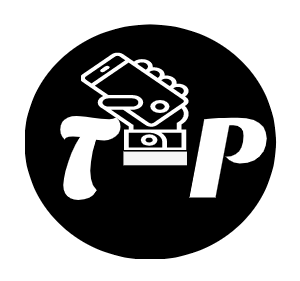
Chuck –
Good picture, bad,..non removable neck. Just using vga right now, still a very good picture. Only thing is if you intend to mount, it has a neck you can’t remove. The neck fits into a base, which I did not use. I considered returning this, but since I intended to mount on a adjustable arm, I could use the neck like a handle instead of grabbing the sides of the monitor to adjust.
Chuck –
Good picture, bad,..non removable neck. Just using vga right now, still a very good picture. Only thing is if you intend to mount, it has a neck you can’t remove. The neck fits into a base, which I did not use. I considered returning this, but since I intended to mount on a adjustable arm, I could use the neck like a handle instead of grabbing the sides of the monitor to adjust.
Chuck –
Good picture, bad,..non removable neck. Just using vga right now, still a very good picture. Only thing is if you intend to mount, it has a neck you can’t remove. The neck fits into a base, which I did not use. I considered returning this, but since I intended to mount on a adjustable arm, I could use the neck like a handle instead of grabbing the sides of the monitor to adjust.
Chuck –
Good picture, bad,..non removable neck. Just using vga right now, still a very good picture. Only thing is if you intend to mount, it has a neck you can’t remove. The neck fits into a base, which I did not use. I considered returning this, but since I intended to mount on a adjustable arm, I could use the neck like a handle instead of grabbing the sides of the monitor to adjust.
winterkill –
Sceptre 22inch computer monitor. This monitor has a beautiful picture, it is nice and thin and was easy to connect to the computer with the option of using VGA cable HDMI or DVI cable it also has speakers built-in. The computer recognized and installed the monitor immediately and now my sister can do her school work without straining her eyes.
winterkill –
Sceptre 22inch computer monitor. This monitor has a beautiful picture, it is nice and thin and was easy to connect to the computer with the option of using VGA cable HDMI or DVI cable it also has speakers built-in. The computer recognized and installed the monitor immediately and now my sister can do her school work without straining her eyes.
winterkill –
Sceptre 22inch computer monitor. This monitor has a beautiful picture, it is nice and thin and was easy to connect to the computer with the option of using VGA cable HDMI or DVI cable it also has speakers built-in. The computer recognized and installed the monitor immediately and now my sister can do her school work without straining her eyes.
winterkill –
Sceptre 22inch computer monitor. This monitor has a beautiful picture, it is nice and thin and was easy to connect to the computer with the option of using VGA cable HDMI or DVI cable it also has speakers built-in. The computer recognized and installed the monitor immediately and now my sister can do her school work without straining her eyes.
mediumHappy –
Sound Sucks. The sound should be in FRONT.
Having the sound in back detracts significantly from the features of the Monitor.
If there was another jack to plug in a headset it would make it a little better.
mediumHappy –
Sound Sucks. The sound should be in FRONT.
Having the sound in back detracts significantly from the features of the Monitor.
If there was another jack to plug in a headset it would make it a little better.
mediumHappy –
Sound Sucks. The sound should be in FRONT.
Having the sound in back detracts significantly from the features of the Monitor.
If there was another jack to plug in a headset it would make it a little better.
mediumHappy –
Sound Sucks. The sound should be in FRONT.
Having the sound in back detracts significantly from the features of the Monitor.
If there was another jack to plug in a headset it would make it a little better.
Robert –
Bad Monitor. The swivel adjustment is too weak to support the weight of the monitor. It’s either all the way forward or all the way back. Constantly falls forward on me while doing nothing.
Robert –
Bad Monitor. The swivel adjustment is too weak to support the weight of the monitor. It’s either all the way forward or all the way back. Constantly falls forward on me while doing nothing.
Robert –
Bad Monitor. The swivel adjustment is too weak to support the weight of the monitor. It’s either all the way forward or all the way back. Constantly falls forward on me while doing nothing.
Robert –
Bad Monitor. The swivel adjustment is too weak to support the weight of the monitor. It’s either all the way forward or all the way back. Constantly falls forward on me while doing nothing.
LITTLEBIT41 –
great monitor. i had a older monitor so when i got this it was a really upgrade more wider and the picture is more brighter and my pages turn faster and it was the perfect size for my desk it was easy to put together so im going to tell my friends to go and buy it.
LITTLEBIT41 –
great monitor. i had a older monitor so when i got this it was a really upgrade more wider and the picture is more brighter and my pages turn faster and it was the perfect size for my desk it was easy to put together so im going to tell my friends to go and buy it.
LITTLEBIT41 –
great monitor. i had a older monitor so when i got this it was a really upgrade more wider and the picture is more brighter and my pages turn faster and it was the perfect size for my desk it was easy to put together so im going to tell my friends to go and buy it.
LITTLEBIT41 –
great monitor. i had a older monitor so when i got this it was a really upgrade more wider and the picture is more brighter and my pages turn faster and it was the perfect size for my desk it was easy to put together so im going to tell my friends to go and buy it.
rookie –
Sceptre 22 monitor. I read all the reviews and thought, if I don’t like it, I’ll take it back. Hooked it up to a brand new computer loaded with windows 10. It fired right up. The picture is nice and clear and big enough for me to easily see things. I don’t know technical stuff and I don’t watch videos on it. I have looked at screen savers and the images are vivid.
rookie –
Sceptre 22 monitor. I read all the reviews and thought, if I don’t like it, I’ll take it back. Hooked it up to a brand new computer loaded with windows 10. It fired right up. The picture is nice and clear and big enough for me to easily see things. I don’t know technical stuff and I don’t watch videos on it. I have looked at screen savers and the images are vivid.
rookie –
Sceptre 22 monitor. I read all the reviews and thought, if I don’t like it, I’ll take it back. Hooked it up to a brand new computer loaded with windows 10. It fired right up. The picture is nice and clear and big enough for me to easily see things. I don’t know technical stuff and I don’t watch videos on it. I have looked at screen savers and the images are vivid.
rookie –
Sceptre 22 monitor. I read all the reviews and thought, if I don’t like it, I’ll take it back. Hooked it up to a brand new computer loaded with windows 10. It fired right up. The picture is nice and clear and big enough for me to easily see things. I don’t know technical stuff and I don’t watch videos on it. I have looked at screen savers and the images are vivid.
solus40 –
Good deal, great service. When the monitor arrived I set the monitor up on my desk, connected it to the computer and ups and turned both the computer and the monitor on. When my computer booted the monitor had self installed with all of the correct settings. Nice, bright sharp pictures,. I have found no problems of any kind with it. Only time will tell how the longevity is but so far everything is great.
solus40 –
Good deal, great service. When the monitor arrived I set the monitor up on my desk, connected it to the computer and ups and turned both the computer and the monitor on. When my computer booted the monitor had self installed with all of the correct settings. Nice, bright sharp pictures,. I have found no problems of any kind with it. Only time will tell how the longevity is but so far everything is great.
solus40 –
Good deal, great service. When the monitor arrived I set the monitor up on my desk, connected it to the computer and ups and turned both the computer and the monitor on. When my computer booted the monitor had self installed with all of the correct settings. Nice, bright sharp pictures,. I have found no problems of any kind with it. Only time will tell how the longevity is but so far everything is great.
solus40 –
Good deal, great service. When the monitor arrived I set the monitor up on my desk, connected it to the computer and ups and turned both the computer and the monitor on. When my computer booted the monitor had self installed with all of the correct settings. Nice, bright sharp pictures,. I have found no problems of any kind with it. Only time will tell how the longevity is but so far everything is great.
Office –
Great Monitor. Great monitor. Easy set up, easy to use, speakers included.
Office –
Great Monitor. Great monitor. Easy set up, easy to use, speakers included.
TechWise –
Leaning Stand! It works great. What I don’t like is that when seated on the stand provided it leans on a forward angle.
TechWise –
Leaning Stand! It works great. What I don’t like is that when seated on the stand provided it leans on a forward angle.
TechWise –
Leaning Stand! It works great. What I don’t like is that when seated on the stand provided it leans on a forward angle.
TechWise –
Leaning Stand! It works great. What I don’t like is that when seated on the stand provided it leans on a forward angle.
homeplanet –
high quality no frills monitor. Very nice screen, plug and play, works great as 2nd laptop screen.
Communicates well with computer, when I close the laptop, it goes dark immediately without flickers or flashes.
homeplanet –
high quality no frills monitor. Very nice screen, plug and play, works great as 2nd laptop screen.
Communicates well with computer, when I close the laptop, it goes dark immediately without flickers or flashes.
homeplanet –
high quality no frills monitor. Very nice screen, plug and play, works great as 2nd laptop screen.
Communicates well with computer, when I close the laptop, it goes dark immediately without flickers or flashes.
homeplanet –
high quality no frills monitor. Very nice screen, plug and play, works great as 2nd laptop screen.
Communicates well with computer, when I close the laptop, it goes dark immediately without flickers or flashes.
homeplanet –
high quality no frills monitor. Very nice screen, plug and play, works great as 2nd laptop screen.
Communicates well with computer, when I close the laptop, it goes dark immediately without flickers or flashes.
homeplanet –
high quality no frills monitor. Very nice screen, plug and play, works great as 2nd laptop screen.
Communicates well with computer, when I close the laptop, it goes dark immediately without flickers or flashes.
Joe –
Back light bleed. The examples of back light bleed I experienced in these monitors was unacceptable. Do not buy these until Dells QC is under control because its pathetic to be honest. Even the $1500 Alienware monitor I bought has back light bleed in the bottom corners but I’m debating on sending it back because I’ve already had to do this 3 times. Dell needs to fix this.
Joe –
Back light bleed. The examples of back light bleed I experienced in these monitors was unacceptable. Do not buy these until Dells QC is under control because its pathetic to be honest. Even the $1500 Alienware monitor I bought has back light bleed in the bottom corners but I’m debating on sending it back because I’ve already had to do this 3 times. Dell needs to fix this.
Joe –
Back light bleed. The examples of back light bleed I experienced in these monitors was unacceptable. Do not buy these until Dells QC is under control because its pathetic to be honest. Even the $1500 Alienware monitor I bought has back light bleed in the bottom corners but I’m debating on sending it back because I’ve already had to do this 3 times. Dell needs to fix this.
Joe –
Back light bleed. The examples of back light bleed I experienced in these monitors was unacceptable. Do not buy these until Dells QC is under control because its pathetic to be honest. Even the $1500 Alienware monitor I bought has back light bleed in the bottom corners but I’m debating on sending it back because I’ve already had to do this 3 times. Dell needs to fix this.
Joe –
Back light bleed. The examples of back light bleed I experienced in these monitors was unacceptable. Do not buy these until Dells QC is under control because its pathetic to be honest. Even the $1500 Alienware monitor I bought has back light bleed in the bottom corners but I’m debating on sending it back because I’ve already had to do this 3 times. Dell needs to fix this.
Joe –
Back light bleed. The examples of back light bleed I experienced in these monitors was unacceptable. Do not buy these until Dells QC is under control because its pathetic to be honest. Even the $1500 Alienware monitor I bought has back light bleed in the bottom corners but I’m debating on sending it back because I’ve already had to do this 3 times. Dell needs to fix this.
dptran –
Great value! Great monitor overall especially at the low price that this is the second one that I have purchased to match my other one. My first one was a SE2717H, and this one being the HR I do not see a difference and is essentially the same model just different packaging I believe. I highly recommend this monitor if you are looking to upgrade for a lower price.
dptran –
Great value! Great monitor overall especially at the low price that this is the second one that I have purchased to match my other one. My first one was a SE2717H, and this one being the HR I do not see a difference and is essentially the same model just different packaging I believe. I highly recommend this monitor if you are looking to upgrade for a lower price.
dptran –
Great value! Great monitor overall especially at the low price that this is the second one that I have purchased to match my other one. My first one was a SE2717H, and this one being the HR I do not see a difference and is essentially the same model just different packaging I believe. I highly recommend this monitor if you are looking to upgrade for a lower price.
dptran –
Great value! Great monitor overall especially at the low price that this is the second one that I have purchased to match my other one. My first one was a SE2717H, and this one being the HR I do not see a difference and is essentially the same model just different packaging I believe. I highly recommend this monitor if you are looking to upgrade for a lower price.
dptran –
Great value! Great monitor overall especially at the low price that this is the second one that I have purchased to match my other one. My first one was a SE2717H, and this one being the HR I do not see a difference and is essentially the same model just different packaging I believe. I highly recommend this monitor if you are looking to upgrade for a lower price.
dptran –
Great value! Great monitor overall especially at the low price that this is the second one that I have purchased to match my other one. My first one was a SE2717H, and this one being the HR I do not see a difference and is essentially the same model just different packaging I believe. I highly recommend this monitor if you are looking to upgrade for a lower price.
Hyperstrike –
Great monitors, with one downside. Back in late 2017, it came time to finally replace my hodge podge of acquired monitors.
Widescreen hasn’t really been a great thing for me. I spend a lot of time reading.
So, my “brainstorm”, was to simply get three identical monitors, an armature, and run them turned 90 degrees and merged (via NVSurround drivers).
Cue a 6Kx4K resolution that, frankly, is AWESOME!
Unfortunately, it’s just SO massive that I wind up losing my cursor in it. Plus, screen magnification is virtually required. I have perfect vision, but when the text gets that small, the pixelation at 100% magnification makes it nearly unreadable.
I PROBABLY should have just gone with a trio of 1440p monitors and just saved myself money.
But, I have this setup now. And being able to capture GINORMOUS screenshots. And that kind of detail, and the ability to support multiple remote clients (regardless of their “might be too much for you” resolution) is actually ridiculously helpful.
Hyperstrike –
Great monitors, with one downside. Back in late 2017, it came time to finally replace my hodge podge of acquired monitors.
Widescreen hasn’t really been a great thing for me. I spend a lot of time reading.
So, my “brainstorm”, was to simply get three identical monitors, an armature, and run them turned 90 degrees and merged (via NVSurround drivers).
Cue a 6Kx4K resolution that, frankly, is AWESOME!
Unfortunately, it’s just SO massive that I wind up losing my cursor in it. Plus, screen magnification is virtually required. I have perfect vision, but when the text gets that small, the pixelation at 100% magnification makes it nearly unreadable.
I PROBABLY should have just gone with a trio of 1440p monitors and just saved myself money.
But, I have this setup now. And being able to capture GINORMOUS screenshots. And that kind of detail, and the ability to support multiple remote clients (regardless of their “might be too much for you” resolution) is actually ridiculously helpful.
Hyperstrike –
Great monitors, with one downside. Back in late 2017, it came time to finally replace my hodge podge of acquired monitors.
Widescreen hasn’t really been a great thing for me. I spend a lot of time reading.
So, my “brainstorm”, was to simply get three identical monitors, an armature, and run them turned 90 degrees and merged (via NVSurround drivers).
Cue a 6Kx4K resolution that, frankly, is AWESOME!
Unfortunately, it’s just SO massive that I wind up losing my cursor in it. Plus, screen magnification is virtually required. I have perfect vision, but when the text gets that small, the pixelation at 100% magnification makes it nearly unreadable.
I PROBABLY should have just gone with a trio of 1440p monitors and just saved myself money.
But, I have this setup now. And being able to capture GINORMOUS screenshots. And that kind of detail, and the ability to support multiple remote clients (regardless of their “might be too much for you” resolution) is actually ridiculously helpful.
Hyperstrike –
Great monitors, with one downside. Back in late 2017, it came time to finally replace my hodge podge of acquired monitors.
Widescreen hasn’t really been a great thing for me. I spend a lot of time reading.
So, my “brainstorm”, was to simply get three identical monitors, an armature, and run them turned 90 degrees and merged (via NVSurround drivers).
Cue a 6Kx4K resolution that, frankly, is AWESOME!
Unfortunately, it’s just SO massive that I wind up losing my cursor in it. Plus, screen magnification is virtually required. I have perfect vision, but when the text gets that small, the pixelation at 100% magnification makes it nearly unreadable.
I PROBABLY should have just gone with a trio of 1440p monitors and just saved myself money.
But, I have this setup now. And being able to capture GINORMOUS screenshots. And that kind of detail, and the ability to support multiple remote clients (regardless of their “might be too much for you” resolution) is actually ridiculously helpful.
Hyperstrike –
Great monitors, with one downside. Back in late 2017, it came time to finally replace my hodge podge of acquired monitors.
Widescreen hasn’t really been a great thing for me. I spend a lot of time reading.
So, my “brainstorm”, was to simply get three identical monitors, an armature, and run them turned 90 degrees and merged (via NVSurround drivers).
Cue a 6Kx4K resolution that, frankly, is AWESOME!
Unfortunately, it’s just SO massive that I wind up losing my cursor in it. Plus, screen magnification is virtually required. I have perfect vision, but when the text gets that small, the pixelation at 100% magnification makes it nearly unreadable.
I PROBABLY should have just gone with a trio of 1440p monitors and just saved myself money.
But, I have this setup now. And being able to capture GINORMOUS screenshots. And that kind of detail, and the ability to support multiple remote clients (regardless of their “might be too much for you” resolution) is actually ridiculously helpful.
Hyperstrike –
Great monitors, with one downside. Back in late 2017, it came time to finally replace my hodge podge of acquired monitors.
Widescreen hasn’t really been a great thing for me. I spend a lot of time reading.
So, my “brainstorm”, was to simply get three identical monitors, an armature, and run them turned 90 degrees and merged (via NVSurround drivers).
Cue a 6Kx4K resolution that, frankly, is AWESOME!
Unfortunately, it’s just SO massive that I wind up losing my cursor in it. Plus, screen magnification is virtually required. I have perfect vision, but when the text gets that small, the pixelation at 100% magnification makes it nearly unreadable.
I PROBABLY should have just gone with a trio of 1440p monitors and just saved myself money.
But, I have this setup now. And being able to capture GINORMOUS screenshots. And that kind of detail, and the ability to support multiple remote clients (regardless of their “might be too much for you” resolution) is actually ridiculously helpful.
tr1nity –
Avoid this glitchy monitor! This monitor started showing signs of glitchy behavior 4 months after purchase. It got worse over 2 weeks, and now we can’t even see the bottom half of the screen because of excessive white horizontal lines. Spent half an hour on the phone with Dell and they’re sending a replacement, but it was painful.
tr1nity –
Avoid this glitchy monitor! This monitor started showing signs of glitchy behavior 4 months after purchase. It got worse over 2 weeks, and now we can’t even see the bottom half of the screen because of excessive white horizontal lines. Spent half an hour on the phone with Dell and they’re sending a replacement, but it was painful.
tr1nity –
Avoid this glitchy monitor! This monitor started showing signs of glitchy behavior 4 months after purchase. It got worse over 2 weeks, and now we can’t even see the bottom half of the screen because of excessive white horizontal lines. Spent half an hour on the phone with Dell and they’re sending a replacement, but it was painful.
tr1nity –
Avoid this glitchy monitor! This monitor started showing signs of glitchy behavior 4 months after purchase. It got worse over 2 weeks, and now we can’t even see the bottom half of the screen because of excessive white horizontal lines. Spent half an hour on the phone with Dell and they’re sending a replacement, but it was painful.
tr1nity –
Avoid this glitchy monitor! This monitor started showing signs of glitchy behavior 4 months after purchase. It got worse over 2 weeks, and now we can’t even see the bottom half of the screen because of excessive white horizontal lines. Spent half an hour on the phone with Dell and they’re sending a replacement, but it was painful.
tr1nity –
Avoid this glitchy monitor! This monitor started showing signs of glitchy behavior 4 months after purchase. It got worse over 2 weeks, and now we can’t even see the bottom half of the screen because of excessive white horizontal lines. Spent half an hour on the phone with Dell and they’re sending a replacement, but it was painful.
PT –
PT –
RonZen –
Dell U2718Q – Avoid at any cost. I bought this “premium” monitor 10 months ago and three of the corner have severe discoloration problem. I learnt that there is a manufacturing problem with sealent used in these panels which lets in moisture causing this problem. Google “Dell U2718Q corner” to read other customers facing same problem.
RonZen –
Dell U2718Q – Avoid at any cost. I bought this “premium” monitor 10 months ago and three of the corner have severe discoloration problem. I learnt that there is a manufacturing problem with sealent used in these panels which lets in moisture causing this problem. Google “Dell U2718Q corner” to read other customers facing same problem.
RonZen –
Dell U2718Q – Avoid at any cost. I bought this “premium” monitor 10 months ago and three of the corner have severe discoloration problem. I learnt that there is a manufacturing problem with sealent used in these panels which lets in moisture causing this problem. Google “Dell U2718Q corner” to read other customers facing same problem.
RonZen –
Dell U2718Q – Avoid at any cost. I bought this “premium” monitor 10 months ago and three of the corner have severe discoloration problem. I learnt that there is a manufacturing problem with sealent used in these panels which lets in moisture causing this problem. Google “Dell U2718Q corner” to read other customers facing same problem.
RonZen –
Dell U2718Q – Avoid at any cost. I bought this “premium” monitor 10 months ago and three of the corner have severe discoloration problem. I learnt that there is a manufacturing problem with sealent used in these panels which lets in moisture causing this problem. Google “Dell U2718Q corner” to read other customers facing same problem.
RonZen –
Dell U2718Q – Avoid at any cost. I bought this “premium” monitor 10 months ago and three of the corner have severe discoloration problem. I learnt that there is a manufacturing problem with sealent used in these panels which lets in moisture causing this problem. Google “Dell U2718Q corner” to read other customers facing same problem.
Steven –
Not reliable. We have purchased somewhere around 120 of these and have had about 10% fail within 2 years. It starts as a green discoloration around the sides that creeps in. Color gets all messed up.
Steven –
Not reliable. We have purchased somewhere around 120 of these and have had about 10% fail within 2 years. It starts as a green discoloration around the sides that creeps in. Color gets all messed up.
Steven –
Not reliable. We have purchased somewhere around 120 of these and have had about 10% fail within 2 years. It starts as a green discoloration around the sides that creeps in. Color gets all messed up.
Steven –
Not reliable. We have purchased somewhere around 120 of these and have had about 10% fail within 2 years. It starts as a green discoloration around the sides that creeps in. Color gets all messed up.
Steven –
Not reliable. We have purchased somewhere around 120 of these and have had about 10% fail within 2 years. It starts as a green discoloration around the sides that creeps in. Color gets all messed up.
Steven –
Not reliable. We have purchased somewhere around 120 of these and have had about 10% fail within 2 years. It starts as a green discoloration around the sides that creeps in. Color gets all messed up.
Richard –
Great for photography use. I use this monitor for my photography work. The HD and 4K quality allows me to see details in my work, making my editing ( of photos and video) easier. There is no question that using this monitor in my photography has raised the level of the final images I produce.
Richard –
Great for photography use. I use this monitor for my photography work. The HD and 4K quality allows me to see details in my work, making my editing ( of photos and video) easier. There is no question that using this monitor in my photography has raised the level of the final images I produce.
Richard –
Great for photography use. I use this monitor for my photography work. The HD and 4K quality allows me to see details in my work, making my editing ( of photos and video) easier. There is no question that using this monitor in my photography has raised the level of the final images I produce.
Richard –
Great for photography use. I use this monitor for my photography work. The HD and 4K quality allows me to see details in my work, making my editing ( of photos and video) easier. There is no question that using this monitor in my photography has raised the level of the final images I produce.
Richard –
Great for photography use. I use this monitor for my photography work. The HD and 4K quality allows me to see details in my work, making my editing ( of photos and video) easier. There is no question that using this monitor in my photography has raised the level of the final images I produce.
Richard –
Great for photography use. I use this monitor for my photography work. The HD and 4K quality allows me to see details in my work, making my editing ( of photos and video) easier. There is no question that using this monitor in my photography has raised the level of the final images I produce.
Deuxbits –
Great Image but UI and source control -meh. The image on these monitors is very good, crisp, deep, and colorful. Spectacular! But I use the monitors on multiple sources and the source control is flaky and inconvenient. If you select a specific source (choices are DP, mDP, or HDMI) then at some point in the middle of work the other source turns on it will usually switch to the other source when Auto is on and the initial source was still engaged. Auto is not the finest function when multiple sources are active. This then makes you painfully aware of the UI where the sequence of button pushes to select the source involves multiple different button pushes through a UI to get back to the originally selected source. I prefer the older more obvious direct button push to access a specific source.
Deuxbits –
Great Image but UI and source control -meh. The image on these monitors is very good, crisp, deep, and colorful. Spectacular! But I use the monitors on multiple sources and the source control is flaky and inconvenient. If you select a specific source (choices are DP, mDP, or HDMI) then at some point in the middle of work the other source turns on it will usually switch to the other source when Auto is on and the initial source was still engaged. Auto is not the finest function when multiple sources are active. This then makes you painfully aware of the UI where the sequence of button pushes to select the source involves multiple different button pushes through a UI to get back to the originally selected source. I prefer the older more obvious direct button push to access a specific source.
Deuxbits –
Great Image but UI and source control -meh. The image on these monitors is very good, crisp, deep, and colorful. Spectacular! But I use the monitors on multiple sources and the source control is flaky and inconvenient. If you select a specific source (choices are DP, mDP, or HDMI) then at some point in the middle of work the other source turns on it will usually switch to the other source when Auto is on and the initial source was still engaged. Auto is not the finest function when multiple sources are active. This then makes you painfully aware of the UI where the sequence of button pushes to select the source involves multiple different button pushes through a UI to get back to the originally selected source. I prefer the older more obvious direct button push to access a specific source.
Deuxbits –
Great Image but UI and source control -meh. The image on these monitors is very good, crisp, deep, and colorful. Spectacular! But I use the monitors on multiple sources and the source control is flaky and inconvenient. If you select a specific source (choices are DP, mDP, or HDMI) then at some point in the middle of work the other source turns on it will usually switch to the other source when Auto is on and the initial source was still engaged. Auto is not the finest function when multiple sources are active. This then makes you painfully aware of the UI where the sequence of button pushes to select the source involves multiple different button pushes through a UI to get back to the originally selected source. I prefer the older more obvious direct button push to access a specific source.
Deuxbits –
Great Image but UI and source control -meh. The image on these monitors is very good, crisp, deep, and colorful. Spectacular! But I use the monitors on multiple sources and the source control is flaky and inconvenient. If you select a specific source (choices are DP, mDP, or HDMI) then at some point in the middle of work the other source turns on it will usually switch to the other source when Auto is on and the initial source was still engaged. Auto is not the finest function when multiple sources are active. This then makes you painfully aware of the UI where the sequence of button pushes to select the source involves multiple different button pushes through a UI to get back to the originally selected source. I prefer the older more obvious direct button push to access a specific source.
Deuxbits –
Great Image but UI and source control -meh. The image on these monitors is very good, crisp, deep, and colorful. Spectacular! But I use the monitors on multiple sources and the source control is flaky and inconvenient. If you select a specific source (choices are DP, mDP, or HDMI) then at some point in the middle of work the other source turns on it will usually switch to the other source when Auto is on and the initial source was still engaged. Auto is not the finest function when multiple sources are active. This then makes you painfully aware of the UI where the sequence of button pushes to select the source involves multiple different button pushes through a UI to get back to the originally selected source. I prefer the older more obvious direct button push to access a specific source.
Marcoi –
great secondary monitor. I use the monitor in portrait mode to keep my web browser windows in. With the Dell manage program i can create separate windows for 3 browser windows. Good monitor. It does not over clock, but this is for office work and not gaming. I took a star off as i wish it had a few more connection ports.
Marcoi –
great secondary monitor. I use the monitor in portrait mode to keep my web browser windows in. With the Dell manage program i can create separate windows for 3 browser windows. Good monitor. It does not over clock, but this is for office work and not gaming. I took a star off as i wish it had a few more connection ports.
Marcoi –
great secondary monitor. I use the monitor in portrait mode to keep my web browser windows in. With the Dell manage program i can create separate windows for 3 browser windows. Good monitor. It does not over clock, but this is for office work and not gaming. I took a star off as i wish it had a few more connection ports.
Marcoi –
great secondary monitor. I use the monitor in portrait mode to keep my web browser windows in. With the Dell manage program i can create separate windows for 3 browser windows. Good monitor. It does not over clock, but this is for office work and not gaming. I took a star off as i wish it had a few more connection ports.
Marcoi –
great secondary monitor. I use the monitor in portrait mode to keep my web browser windows in. With the Dell manage program i can create separate windows for 3 browser windows. Good monitor. It does not over clock, but this is for office work and not gaming. I took a star off as i wish it had a few more connection ports.
Marcoi –
great secondary monitor. I use the monitor in portrait mode to keep my web browser windows in. With the Dell manage program i can create separate windows for 3 browser windows. Good monitor. It does not over clock, but this is for office work and not gaming. I took a star off as i wish it had a few more connection ports.
Kvergara –
Just what I needed. I bought these monitors to better work from home during the COVID 19 pandemic. They made my work so much easier. No more toggling between tabs on a single laptop screen.
Tracy –
Good choice. Working from home is a challenge when you only have a laptop from work. I am used to two screens so I opted to buy one for myself at home to use with my work computer. This was the best investment it’s easy to use it helps me with my emails and daily work and I don’t have to toggle back and forth on this one small laptop this was an excellent buy and a quality and view of the screen is excellent.
Tracy –
Good choice. Working from home is a challenge when you only have a laptop from work. I am used to two screens so I opted to buy one for myself at home to use with my work computer. This was the best investment it’s easy to use it helps me with my emails and daily work and I don’t have to toggle back and forth on this one small laptop this was an excellent buy and a quality and view of the screen is excellent.
Tracy –
Good choice. Working from home is a challenge when you only have a laptop from work. I am used to two screens so I opted to buy one for myself at home to use with my work computer. This was the best investment it’s easy to use it helps me with my emails and daily work and I don’t have to toggle back and forth on this one small laptop this was an excellent buy and a quality and view of the screen is excellent.
Tracy –
Good choice. Working from home is a challenge when you only have a laptop from work. I am used to two screens so I opted to buy one for myself at home to use with my work computer. This was the best investment it’s easy to use it helps me with my emails and daily work and I don’t have to toggle back and forth on this one small laptop this was an excellent buy and a quality and view of the screen is excellent.
TAKline –
Great monitor for a very low price. I picked one of these up to work from home amid the COVID-19 outbreak and am very happy with it. For $75 it is a great monitor. There are no speakers so be sure you have another set ready to go.
TAKline –
Great monitor for a very low price. I picked one of these up to work from home amid the COVID-19 outbreak and am very happy with it. For $75 it is a great monitor. There are no speakers so be sure you have another set ready to go.
TAKline –
Great monitor for a very low price. I picked one of these up to work from home amid the COVID-19 outbreak and am very happy with it. For $75 it is a great monitor. There are no speakers so be sure you have another set ready to go.
TAKline –
Great monitor for a very low price. I picked one of these up to work from home amid the COVID-19 outbreak and am very happy with it. For $75 it is a great monitor. There are no speakers so be sure you have another set ready to go.
TAKline –
Great monitor for a very low price. I picked one of these up to work from home amid the COVID-19 outbreak and am very happy with it. For $75 it is a great monitor. There are no speakers so be sure you have another set ready to go.
TAKline –
Great monitor for a very low price. I picked one of these up to work from home amid the COVID-19 outbreak and am very happy with it. For $75 it is a great monitor. There are no speakers so be sure you have another set ready to go.
TAKline –
Great monitor for a very low price. I picked one of these up to work from home amid the COVID-19 outbreak and am very happy with it. For $75 it is a great monitor. There are no speakers so be sure you have another set ready to go.
TAKline –
Great monitor for a very low price. I picked one of these up to work from home amid the COVID-19 outbreak and am very happy with it. For $75 it is a great monitor. There are no speakers so be sure you have another set ready to go.
TAKline –
Great monitor for a very low price. I picked one of these up to work from home amid the COVID-19 outbreak and am very happy with it. For $75 it is a great monitor. There are no speakers so be sure you have another set ready to go.
TAKline –
Great monitor for a very low price. I picked one of these up to work from home amid the COVID-19 outbreak and am very happy with it. For $75 it is a great monitor. There are no speakers so be sure you have another set ready to go.
TAKline –
Great monitor for a very low price. I picked one of these up to work from home amid the COVID-19 outbreak and am very happy with it. For $75 it is a great monitor. There are no speakers so be sure you have another set ready to go.
TAKline –
Great monitor for a very low price. I picked one of these up to work from home amid the COVID-19 outbreak and am very happy with it. For $75 it is a great monitor. There are no speakers so be sure you have another set ready to go.
TAKline –
Great monitor for a very low price. I picked one of these up to work from home amid the COVID-19 outbreak and am very happy with it. For $75 it is a great monitor. There are no speakers so be sure you have another set ready to go.
TAKline –
Great monitor for a very low price. I picked one of these up to work from home amid the COVID-19 outbreak and am very happy with it. For $75 it is a great monitor. There are no speakers so be sure you have another set ready to go.
Sandra –
A nice large screen! It took me a while to move between two screens. Now I say it is great.
Shirley –
Perfect second screen monitor. Great size and clear picture! I work from home half the time and a second screen monitor for my laptop is helpful! Just hooked it up with HDMI, quite simple.
Shirley –
Perfect second screen monitor. Great size and clear picture! I work from home half the time and a second screen monitor for my laptop is helpful! Just hooked it up with HDMI, quite simple.
Shirley –
Perfect second screen monitor. Great size and clear picture! I work from home half the time and a second screen monitor for my laptop is helpful! Just hooked it up with HDMI, quite simple.
Shirley –
Perfect second screen monitor. Great size and clear picture! I work from home half the time and a second screen monitor for my laptop is helpful! Just hooked it up with HDMI, quite simple.
Shirley –
Perfect second screen monitor. Great size and clear picture! I work from home half the time and a second screen monitor for my laptop is helpful! Just hooked it up with HDMI, quite simple.
Shirley –
Perfect second screen monitor. Great size and clear picture! I work from home half the time and a second screen monitor for my laptop is helpful! Just hooked it up with HDMI, quite simple.
Shirley –
Perfect second screen monitor. Great size and clear picture! I work from home half the time and a second screen monitor for my laptop is helpful! Just hooked it up with HDMI, quite simple.
Shirley –
Perfect second screen monitor. Great size and clear picture! I work from home half the time and a second screen monitor for my laptop is helpful! Just hooked it up with HDMI, quite simple.
Shirley –
Perfect second screen monitor. Great size and clear picture! I work from home half the time and a second screen monitor for my laptop is helpful! Just hooked it up with HDMI, quite simple.
Shirley –
Perfect second screen monitor. Great size and clear picture! I work from home half the time and a second screen monitor for my laptop is helpful! Just hooked it up with HDMI, quite simple.
Shirley –
Perfect second screen monitor. Great size and clear picture! I work from home half the time and a second screen monitor for my laptop is helpful! Just hooked it up with HDMI, quite simple.
Shirley –
Perfect second screen monitor. Great size and clear picture! I work from home half the time and a second screen monitor for my laptop is helpful! Just hooked it up with HDMI, quite simple.
Shirley –
Perfect second screen monitor. Great size and clear picture! I work from home half the time and a second screen monitor for my laptop is helpful! Just hooked it up with HDMI, quite simple.
Shirley –
Perfect second screen monitor. Great size and clear picture! I work from home half the time and a second screen monitor for my laptop is helpful! Just hooked it up with HDMI, quite simple.
SIDNEY –
Fail to meet expectations. The monitor hurts my eyes and causes headaches eventhough adjustment were made into the settings. My other Lg monitor didn’t cause anything close in terms of headaches or eyes straining. I like LG products but this one fail to meet my expectations. The wonderful thing is that Walmart no hassle returns which made it awesome experience. I like Walmart.
SIDNEY –
Fail to meet expectations. The monitor hurts my eyes and causes headaches eventhough adjustment were made into the settings. My other Lg monitor didn’t cause anything close in terms of headaches or eyes straining. I like LG products but this one fail to meet my expectations. The wonderful thing is that Walmart no hassle returns which made it awesome experience. I like Walmart.
nathan –
Really great monitor. love this monitor. Had gotten for my gaming pc, an I didn’t want to buy a high end monitor. This screen is within my budget. Purchased the monitor back in June. Haven’t had any issues at all. Easy setup.
nathan –
Really great monitor. love this monitor. Had gotten for my gaming pc, an I didn’t want to buy a high end monitor. This screen is within my budget. Purchased the monitor back in June. Haven’t had any issues at all. Easy setup.
nathan –
Really great monitor. love this monitor. Had gotten for my gaming pc, an I didn’t want to buy a high end monitor. This screen is within my budget. Purchased the monitor back in June. Haven’t had any issues at all. Easy setup.
nathan –
Really great monitor. love this monitor. Had gotten for my gaming pc, an I didn’t want to buy a high end monitor. This screen is within my budget. Purchased the monitor back in June. Haven’t had any issues at all. Easy setup.
nathan –
Really great monitor. love this monitor. Had gotten for my gaming pc, an I didn’t want to buy a high end monitor. This screen is within my budget. Purchased the monitor back in June. Haven’t had any issues at all. Easy setup.
nathan –
Really great monitor. love this monitor. Had gotten for my gaming pc, an I didn’t want to buy a high end monitor. This screen is within my budget. Purchased the monitor back in June. Haven’t had any issues at all. Easy setup.
nathan –
Really great monitor. love this monitor. Had gotten for my gaming pc, an I didn’t want to buy a high end monitor. This screen is within my budget. Purchased the monitor back in June. Haven’t had any issues at all. Easy setup.
nathan –
Really great monitor. love this monitor. Had gotten for my gaming pc, an I didn’t want to buy a high end monitor. This screen is within my budget. Purchased the monitor back in June. Haven’t had any issues at all. Easy setup.
nathan –
Really great monitor. love this monitor. Had gotten for my gaming pc, an I didn’t want to buy a high end monitor. This screen is within my budget. Purchased the monitor back in June. Haven’t had any issues at all. Easy setup.
nathan –
Really great monitor. love this monitor. Had gotten for my gaming pc, an I didn’t want to buy a high end monitor. This screen is within my budget. Purchased the monitor back in June. Haven’t had any issues at all. Easy setup.
nathan –
Really great monitor. love this monitor. Had gotten for my gaming pc, an I didn’t want to buy a high end monitor. This screen is within my budget. Purchased the monitor back in June. Haven’t had any issues at all. Easy setup.
nathan –
Really great monitor. love this monitor. Had gotten for my gaming pc, an I didn’t want to buy a high end monitor. This screen is within my budget. Purchased the monitor back in June. Haven’t had any issues at all. Easy setup.
nathan –
Really great monitor. love this monitor. Had gotten for my gaming pc, an I didn’t want to buy a high end monitor. This screen is within my budget. Purchased the monitor back in June. Haven’t had any issues at all. Easy setup.
nathan –
Really great monitor. love this monitor. Had gotten for my gaming pc, an I didn’t want to buy a high end monitor. This screen is within my budget. Purchased the monitor back in June. Haven’t had any issues at all. Easy setup.
della –
Darn good monitor with a great warranty. the color is great and so is the resolution, low wattage use is a plus
Mark –
Good for the money, better resolution desired. Great monitor, easy setup, but for this size and use as a desktop monitor, I decided to return it and buy a higher definition monitor.
Mark –
Good for the money, better resolution desired. Great monitor, easy setup, but for this size and use as a desktop monitor, I decided to return it and buy a higher definition monitor.
gcsternd21 –
Exactly what I was looking for. I needed a light weight monitor with good resolution at a reasonable price I could use while working remotely. This monitor serviced this purpose perfectly.
Scott722 –
Very Good Monitor. This is a great monitor that is just the right size for my needs. It has a great look to it and doesn’t take up as much space as you’d expect. The only issue I had was the lack of instructions with it. It took me over two hour to figure out how to use the auto configuration setting and the button that controls this is hard to get to work right. I had to keep on working with it until it finally did right. Other than that I am very satisfied with the monitor and can now easily view websites I visit.
Jbufc2 –
Great product. The monitor is awesome! It was very easy to assemble and connect with my computer. The monitor immediately picked up my pc monitor and in seconds I was gaming from my pc to the monitor. The picture was clear and crisp, the sound was great also. The monitor can ge tilted for your comfort as well. Perfect monitor.
Di –
Love it! This is the monitor exactly what I want it, so love it!
Di –
Love it! This is the monitor exactly what I want it, so love it!
Valerie –
Ultimate Monitor. Love the size and the secure stand. Excellent definition. It’s a great buy!
Valerie –
Ultimate Monitor. Love the size and the secure stand. Excellent definition. It’s a great buy!
MikeS7 –
Excellent gaming monitor. Excellent gaming monitor – I have been needing to upgrade as the monitor I was using wasn’t cutting it any longer. This ONN 27 Inch Monitor is a great upgrade. The monitor has a crisp, clear picture, with an excellent refresh rate. It kept up with everything I did, with minimal picture loss. Overall a great addition to my setup.
Joseph –
Samsung 396 Curved Monitor Review. I bought (2) of these together to sit side by side on a wall mount behind my desk.
In my opinion, 27 inches is a bit too big. The refresh rate says 60hertz but it has issues with streaming live sports. Very choppy. Other than this, the Samsung 396 curved monitor was a good buy at $149.00. But I wouldnt have paid more, and honestly I would prefer to have gone with 24 inches on the size. I would only recommend the 27 inch or larger if you have at least 5 feet between your eyes and the monitor.
Joseph –
Samsung 396 Curved Monitor Review. I bought (2) of these together to sit side by side on a wall mount behind my desk.
In my opinion, 27 inches is a bit too big. The refresh rate says 60hertz but it has issues with streaming live sports. Very choppy. Other than this, the Samsung 396 curved monitor was a good buy at $149.00. But I wouldnt have paid more, and honestly I would prefer to have gone with 24 inches on the size. I would only recommend the 27 inch or larger if you have at least 5 feet between your eyes and the monitor.
Joseph –
Samsung 396 Curved Monitor Review. I bought (2) of these together to sit side by side on a wall mount behind my desk.
In my opinion, 27 inches is a bit too big. The refresh rate says 60hertz but it has issues with streaming live sports. Very choppy. Other than this, the Samsung 396 curved monitor was a good buy at $149.00. But I wouldnt have paid more, and honestly I would prefer to have gone with 24 inches on the size. I would only recommend the 27 inch or larger if you have at least 5 feet between your eyes and the monitor.
Joseph –
Samsung 396 Curved Monitor Review. I bought (2) of these together to sit side by side on a wall mount behind my desk.
In my opinion, 27 inches is a bit too big. The refresh rate says 60hertz but it has issues with streaming live sports. Very choppy. Other than this, the Samsung 396 curved monitor was a good buy at $149.00. But I wouldnt have paid more, and honestly I would prefer to have gone with 24 inches on the size. I would only recommend the 27 inch or larger if you have at least 5 feet between your eyes and the monitor.
Joseph –
Samsung 396 Curved Monitor Review. I bought (2) of these together to sit side by side on a wall mount behind my desk.
In my opinion, 27 inches is a bit too big. The refresh rate says 60hertz but it has issues with streaming live sports. Very choppy. Other than this, the Samsung 396 curved monitor was a good buy at $149.00. But I wouldnt have paid more, and honestly I would prefer to have gone with 24 inches on the size. I would only recommend the 27 inch or larger if you have at least 5 feet between your eyes and the monitor.
Joseph –
Samsung 396 Curved Monitor Review. I bought (2) of these together to sit side by side on a wall mount behind my desk.
In my opinion, 27 inches is a bit too big. The refresh rate says 60hertz but it has issues with streaming live sports. Very choppy. Other than this, the Samsung 396 curved monitor was a good buy at $149.00. But I wouldnt have paid more, and honestly I would prefer to have gone with 24 inches on the size. I would only recommend the 27 inch or larger if you have at least 5 feet between your eyes and the monitor.
Joseph –
Samsung 396 Curved Monitor Review. I bought (2) of these together to sit side by side on a wall mount behind my desk.
In my opinion, 27 inches is a bit too big. The refresh rate says 60hertz but it has issues with streaming live sports. Very choppy. Other than this, the Samsung 396 curved monitor was a good buy at $149.00. But I wouldnt have paid more, and honestly I would prefer to have gone with 24 inches on the size. I would only recommend the 27 inch or larger if you have at least 5 feet between your eyes and the monitor.
chesterfieldva –
nice and bright, some odd cord connections. nice bright picture. couple of inconvenient features… the power cord is shorter than most monitor cord/power supply combinations, would need to use an extension cord to put on the left side of my desk to plug it in on the power strip on the right side. also, the connectors are in the middle of the back of the monitor (pointing out) rather than at the bottom pointing down like some monitors — so if it’s not set against a wall, there’s a bit more cords hanging off the back than it seems there should be
chesterfieldva –
nice and bright, some odd cord connections. nice bright picture. couple of inconvenient features… the power cord is shorter than most monitor cord/power supply combinations, would need to use an extension cord to put on the left side of my desk to plug it in on the power strip on the right side. also, the connectors are in the middle of the back of the monitor (pointing out) rather than at the bottom pointing down like some monitors — so if it’s not set against a wall, there’s a bit more cords hanging off the back than it seems there should be
Aaron –
Monito AWESOME – HDMI Cable Not Working… The monitor is awesome! My wife was very happy with this purchase once we make it work. Our only concern with this buy is that the HDMI High Speed cable that came with the monitor didn’t work at all so I had to use the HDMI cable from my XBOX to make it work and now we have to take turns until we buy a new high speed HDMI cable, otherwise this purchase would have received 5 stars.
Matt –
Good Monitor for my Charts. I trade Forex and needed another monitor. This does quite well for my needs and for the money cant beat it. Had it two weeks and no issues yet. I may get another.
Dee –
Gets the job done. It’s ok. I needed something quick to go along with a bigger monitor I was given from work. For the price and speed of delivery it is what it is. It’s a little wobbly on its stand and you can see the curve of the screen on the right side, kind of weird. I made some adjustments and it’s good enough to get me through until I either get another nice monitor from work or stumble across a good deal on something the same size or bigger, but with better resolution, frame rate, etc. So, if you have a little extra to spend I’d say do your shopping/comparing to make sure you get the most bang or clarity for your buck.
James –
Great little monitors. The only thing I don’t like is I only got two instead of three, but that’s all my desktop will hold. These are nice little monitors, I love having dual screens.
James –
Great little monitors. The only thing I don’t like is I only got two instead of three, but that’s all my desktop will hold. These are nice little monitors, I love having dual screens.
Dana –
Awesome price and quality. So far so good. Great picture quality and easy to assemble. I have two monitors for my work station and they are doing the job. After shopping around this monitor was the best price for my budget.
Bob –
Liked nothing about this item. It worked for 5 days. When I called onn about the problem they said to take it back to the store. I boxed it up (in the box it came in). The Walmart rep in Mtn Grove, Mo was very good and issued me credit for the monitor. I have not had good results with items I have ordered. I have had to return a microwave, computer and now the monitor. I will not be ordering items of this nature from walmart.
Tkleroi –
Must get if you on reg monitors. Works great perfect size takes up 2. monitors perfect
Tkleroi –
Must get if you on reg monitors. Works great perfect size takes up 2. monitors perfect
Tkleroi –
Must get if you on reg monitors. Works great perfect size takes up 2. monitors perfect
Tkleroi –
Must get if you on reg monitors. Works great perfect size takes up 2. monitors perfect
Tkleroi –
Must get if you on reg monitors. Works great perfect size takes up 2. monitors perfect
Matt –
Good Value. Very good value for a HDMI monitor of this size. Can be attached to a wall or put on a stand. Walmart delivery was very quick even during the Trucker protest.
James –
Curtis –
James –
Simple and easy to use. I got a pair of this monitor for my home office. They were bargain and build quality was really good and felt sturdy. They displayed pretty well as good as my ViewSonic monitors at work.
B.Berne –
Did you hear that? No? Fixed & Right! I looked for a smaller monitor, one for my bedroom, for general service. A TV Tuner, a Blu-Ray, and of course a Computer. A computer that, if I can figure out how do it without selling my home and without working for Microsoft for nothing, develop some more software. Even if it is just for me. So this one is small, 21.x inches. Good, that is just right for what I want. Anything else? Yes, I have an ASUS VA27EHEY, what is it? 27 inches. It uses LED display and one of the reasons I choose the VP228QG is it used TFT display, I wanted to see the difference. Also, VAx is ‘?’ Watts (look it up for yourself and be surprised, and the VPx is 16 Watts, not much more than the other, bigger one. Neither of them have Line Out-Audio, which is a big disappointment. I had to scour the country side to find a 3 Input:1 Output switch that provided separate Audio Out. The VPx has speakers and Line In, but, alas, no Line Out. I am prepared, the bigger one doesn’t have Audio…Period. Already found the solution over about a month. Got two of them…in case. Case Is: Affirmative. I’m taking care of business…my way…preparing for the same problem, again. Got the fix.
Errata: Your documentation shows that Model VP228QG comes with Headphone Jack. It does not. Unless it is a different Model in that Model Line.
Mickeygabrielle –
Size is Right!! Love it! Perfect size! Picture is nice & bright. I use it with my laptop to have dual screens while WFH. I’ve also use it with my computer. Great price!
Jlewis22 –
Best ever with Samsung. [This review was collected as part of a promotion.] I use my monitor for school work and work. It works amazing everything on it I use one way or another. Samsung has simplified it and helped me in every way.
Sandy –
Great product. I love this monitor. It’s big and bright and has both HDMI and VGA connectors!
Denise E –
Happy Customer. Just what i wanted, just the right size. Great picture.
Quikfinger00 –
Good pic quality and reliable. [This review was collected as part of a promotion.] No frills design and just works reliably. Image is vibrant andv1080p image is plenty sharp.
Laurie –
Cancel tv like I told you 4 days ago. I have been telling you for the last 4 days I want to cancel this tv so cancel it
32MN50W –
Clear sharp picture. [This review was collected as part of a promotion.] I bought this a couple of months ago and I am very happy I did it is larger than the one it was replacing. The picture is sharp and clear.
NTY01 –
Backward Mouse Scroll. It’s doing the job that it’s required to do. The only down side is I have to place it to the right (facing me) for my mouse to go across both screens with ease. However, I do not have space to my right. So mouse scrolling is done backwards.
T24549 –
true but massive! smooth setup. I should have taken note of how big this display is. I wanted a second monitor to work from home, and the setup was simple. Very!As of now, so nice! I have to get used to having this huge screen in my face, but it does the job and has sound. Oh, and it’s quite bright!Apart from that, I’m OK.
James –
Good monitor, great price! Perfect for me for a second monitor for working from home, and a great price since I’m paying for it, not my company.
rian –
Expect what I got. So I was walking through Walmart looking for a monitor, Then i seen this one. I could not find how many hz it was so I tried to search up and seen it was anywhere from 60-75hz So i bought it, This monitor is very good tbh i recommend it for people with 400-600 dollar pcs I use it for my ps5 and it looks amazing do recommend
Prot0generic –
Good monitor for a cheap price! Its a very nice, high quality monitor with a simple, but not boring case, and at a fairly cheap price, I’ve enjoyed it quite a bit!
Jacky –
worth buying cheap 27″ monitor. Great for school work, good for gaming, decent for watching movies
Components For Industry I –
Monitor. Great resolution for a good price
Smkhan123 –
Beautiful Screen. [This review was collected as part of a promotion.] We are thoroughly enjoying this screen as a family. My kids are into playing video games and this screen is such a perfect size for smaller rooms. The curved edge gives a nice full view and the color quality is really nice. We love the 1 key feature and is easy to work with. Stands prerry good on the stand attachments provided and the screen can be moved up or down easily.
Melkyj –
Amazing, must buy!!! [This review was collected as part of a promotion.] If the look and description isn’t just making you get the urge to buy it maybe you should go take another look. It’s sharp, the graphics are amazing the speed is incredible. Great monitor!!! The curve makes life so much easier!
Juliea23 –
Size and Graphics are Amazing. [This review was collected as part of a promotion.] This monitor looks much better in person than i expected. Installation was very easy and the back has two hdmi cables. The curve on this monitor makes it so much better to watch and play games on especially since it is designed for gaming too. Compared to others the curve on this one can be noticed so much more it looks so much better. When you first turn on the screen you will be able to see the clear resolution in videos you watch it really is a whole game changed. The size is perfect too nothing too small great for my room because i also use it to watch videos and do school work.
Smkhan123 –
Love it. [This review was collected as part of a promotion.] This monitor gives a clear and vibrant picture with beautiful colors . No blur or distortion.
It was easy to set up and use , I didn’t need to change any settings the colors were excellent right away .
I’m not a huge fan of curved monitors but it didn’t look bad , I had no issues seeing anything and I enjoyed using it.
HesitantAlien55 –
Solid monitor, but “ZeroFrame” is misleading. [This review was collected as part of a promotion.] So far this has been a great monitor. I was a little worried about color accuracy since it is a VA panel, but I am pleasantly surprised with the picture. When you first turn on the monitor, your PC will likely set the refresh rate at 60Hz, so make sure to go to display settings to set it to 120Hz. The max refresh rate is 120HZ out of the box, but you can overclock it in your PC settings (not monitor settings). The frame around the monitor is only 1/8th inch, but there is an additional 1/4th inch of screen that is unusable. This is still very thin, but it is a little misleading. At first I thought this was a setting issue, but after some searching it seems to be a common misconception. I tried to adjust the scaling and resize (underscan) the screen, but I wasn’t able to. If you look closely at the stock images you can barely see the portion of screen that is unusable. Would recommend!
Lena –
Really nice monitor, just don’t like the buttons. I really like the monitor, it’s a decent monitor. I found this at last minute for my job and for a decent price. The only thing I don’t like about it is that the buttons are located at the very bottom of the monitor. It came with a sticker showing what the buttons are for..But, it would’ve been more convenient if the buttons were on the side or the top. It comes with a HDMI port and a display port. Heads up also. You need a screw driver handy to set up the stand that comes with it.
Lena –
Really nice monitor, just don’t like the buttons. I really like the monitor, it’s a decent monitor. I found this at last minute for my job and for a decent price. The only thing I don’t like about it is that the buttons are located at the very bottom of the monitor. It came with a sticker showing what the buttons are for..But, it would’ve been more convenient if the buttons were on the side or the top. It comes with a HDMI port and a display port. Heads up also. You need a screw driver handy to set up the stand that comes with it.
Lena –
Really nice monitor, just don’t like the buttons. I really like the monitor, it’s a decent monitor. I found this at last minute for my job and for a decent price. The only thing I don’t like about it is that the buttons are located at the very bottom of the monitor. It came with a sticker showing what the buttons are for..But, it would’ve been more convenient if the buttons were on the side or the top. It comes with a HDMI port and a display port. Heads up also. You need a screw driver handy to set up the stand that comes with it.
Lena –
Really nice monitor, just don’t like the buttons. I really like the monitor, it’s a decent monitor. I found this at last minute for my job and for a decent price. The only thing I don’t like about it is that the buttons are located at the very bottom of the monitor. It came with a sticker showing what the buttons are for..But, it would’ve been more convenient if the buttons were on the side or the top. It comes with a HDMI port and a display port. Heads up also. You need a screw driver handy to set up the stand that comes with it.
Lena –
Really nice monitor, just don’t like the buttons. I really like the monitor, it’s a decent monitor. I found this at last minute for my job and for a decent price. The only thing I don’t like about it is that the buttons are located at the very bottom of the monitor. It came with a sticker showing what the buttons are for..But, it would’ve been more convenient if the buttons were on the side or the top. It comes with a HDMI port and a display port. Heads up also. You need a screw driver handy to set up the stand that comes with it.
Lena –
Really nice monitor, just don’t like the buttons. I really like the monitor, it’s a decent monitor. I found this at last minute for my job and for a decent price. The only thing I don’t like about it is that the buttons are located at the very bottom of the monitor. It came with a sticker showing what the buttons are for..But, it would’ve been more convenient if the buttons were on the side or the top. It comes with a HDMI port and a display port. Heads up also. You need a screw driver handy to set up the stand that comes with it.
Lena –
Really nice monitor, just don’t like the buttons. I really like the monitor, it’s a decent monitor. I found this at last minute for my job and for a decent price. The only thing I don’t like about it is that the buttons are located at the very bottom of the monitor. It came with a sticker showing what the buttons are for..But, it would’ve been more convenient if the buttons were on the side or the top. It comes with a HDMI port and a display port. Heads up also. You need a screw driver handy to set up the stand that comes with it.
Lena –
Really nice monitor, just don’t like the buttons. I really like the monitor, it’s a decent monitor. I found this at last minute for my job and for a decent price. The only thing I don’t like about it is that the buttons are located at the very bottom of the monitor. It came with a sticker showing what the buttons are for..But, it would’ve been more convenient if the buttons were on the side or the top. It comes with a HDMI port and a display port. Heads up also. You need a screw driver handy to set up the stand that comes with it.
Lena –
Really nice monitor, just don’t like the buttons. I really like the monitor, it’s a decent monitor. I found this at last minute for my job and for a decent price. The only thing I don’t like about it is that the buttons are located at the very bottom of the monitor. It came with a sticker showing what the buttons are for..But, it would’ve been more convenient if the buttons were on the side or the top. It comes with a HDMI port and a display port. Heads up also. You need a screw driver handy to set up the stand that comes with it.
Lena –
Really nice monitor, just don’t like the buttons. I really like the monitor, it’s a decent monitor. I found this at last minute for my job and for a decent price. The only thing I don’t like about it is that the buttons are located at the very bottom of the monitor. It came with a sticker showing what the buttons are for..But, it would’ve been more convenient if the buttons were on the side or the top. It comes with a HDMI port and a display port. Heads up also. You need a screw driver handy to set up the stand that comes with it.
Lena –
Really nice monitor, just don’t like the buttons. I really like the monitor, it’s a decent monitor. I found this at last minute for my job and for a decent price. The only thing I don’t like about it is that the buttons are located at the very bottom of the monitor. It came with a sticker showing what the buttons are for..But, it would’ve been more convenient if the buttons were on the side or the top. It comes with a HDMI port and a display port. Heads up also. You need a screw driver handy to set up the stand that comes with it.
Lena –
Really nice monitor, just don’t like the buttons. I really like the monitor, it’s a decent monitor. I found this at last minute for my job and for a decent price. The only thing I don’t like about it is that the buttons are located at the very bottom of the monitor. It came with a sticker showing what the buttons are for..But, it would’ve been more convenient if the buttons were on the side or the top. It comes with a HDMI port and a display port. Heads up also. You need a screw driver handy to set up the stand that comes with it.
Lena –
Really nice monitor, just don’t like the buttons. I really like the monitor, it’s a decent monitor. I found this at last minute for my job and for a decent price. The only thing I don’t like about it is that the buttons are located at the very bottom of the monitor. It came with a sticker showing what the buttons are for..But, it would’ve been more convenient if the buttons were on the side or the top. It comes with a HDMI port and a display port. Heads up also. You need a screw driver handy to set up the stand that comes with it.
Lena –
Really nice monitor, just don’t like the buttons. I really like the monitor, it’s a decent monitor. I found this at last minute for my job and for a decent price. The only thing I don’t like about it is that the buttons are located at the very bottom of the monitor. It came with a sticker showing what the buttons are for..But, it would’ve been more convenient if the buttons were on the side or the top. It comes with a HDMI port and a display port. Heads up also. You need a screw driver handy to set up the stand that comes with it.
Candygirl777 –
Vibrant Colorful Display! [This review was collected as part of a promotion.] This is a really nice monitor. It was easy to setup and within minutes I was ready to go. At almost 24”, it’s big enough to give me a full 1920 x 1080 HD display, but it’s not bulky and fits quite nicely on my desk. I use it mainly for work, but it’s also great for gaming. Crisp, vibrant colors with smooth gameplay. I highly recommend this monitor!
Birdie27 –
Excellent colors. [This review was collected as part of a promotion.] This curved monitor is better than I expected. Set up is extremely easy and changing the settings to fit what you need is quick. The power button, which is a small joystick like control, on the back right of the screen both powers the screen on/off, and is the toggle to change the screen settings. There are two HDMI and one DP ports in the back. I wish there was a USB-C or thunderbolt port so that connecting a Macbook or iPad was an option.
The colors, particularly the black color for backgrounds and with movement is great and crisp for everyday use and gaming. Having colors be vivid and crisp and the blacks not having shadow like ares is fantastic and super important. This is my first curved monitor and it does make the experience of being in a game feel more inclusive. Overall, I’m very happy with the monitor.
babygurl –
Great Gaming Monitor. [This review was collected as part of a promotion.] I bought the Acer Nitro 5 Monitor because I wanted a bigger screen. I like that it curves. The curved screen give you an entirely different playing field. It makes playing my games better. The speakers makes everything come in loud and clear. The 23.6 inch screen sure beats the 15 inch screen I was playing on. Everything comes in so clear. I have been telling all my friends about this wonderful monitor.
Lindsey –
Jason –
Love it. Great monitor at a great price. I’ve always like Asus for my everyday computer work.
Helen –
it’s the perfect size for my needs and took very little time to setup. basically plug and go.
JG –
Great Monitor. display easy on eyes, very stable base and quick setup
Joe –
Love it. I never had a PC monitor this large and I am ecstatic! I can see full size images of my photos. I also like the ability to adjust the contrast and brightness to many different settings.
Angela –
wow my package came with a alarm on it still. i received my package but it still has the alarm on it wow how i can get it off
MV –
The price was great but unfortunately the monitor did not work and because it was a Black Friday week sale, there are no replacements available. It was an all white screen with a gray stripe. We tried multiple laptops and HDMI cords but were never able to get a picture on the screen. The return process was great though.
MV –
The price was great but unfortunately the monitor did not work and because it was a Black Friday week sale, there are no replacements available. It was an all white screen with a gray stripe. We tried multiple laptops and HDMI cords but were never able to get a picture on the screen. The return process was great though.
MV –
The price was great but unfortunately the monitor did not work and because it was a Black Friday week sale, there are no replacements available. It was an all white screen with a gray stripe. We tried multiple laptops and HDMI cords but were never able to get a picture on the screen. The return process was great though.
MV –
The price was great but unfortunately the monitor did not work and because it was a Black Friday week sale, there are no replacements available. It was an all white screen with a gray stripe. We tried multiple laptops and HDMI cords but were never able to get a picture on the screen. The return process was great though.
MV –
The price was great but unfortunately the monitor did not work and because it was a Black Friday week sale, there are no replacements available. It was an all white screen with a gray stripe. We tried multiple laptops and HDMI cords but were never able to get a picture on the screen. The return process was great though.
Kyle –
Help? How to fix this?
Kyle –
Help? How to fix this?
Jasiahs –
I give this 5 stars because out of the box the quality is amazing you can immediately tell how good it is once you hook it up the colors are beautiful it’s simple to navigate the menus and it has custom crosshairs which is pretty cool they only downside of this monitor is it has no built in speakers nor does it have a aux port to plug in speakers but that’s no problem for me
Marie –
Returned an item with no trouble at all. Girl was very polite.
natasha –
Ruined! I needed this monitor as a second monitor for my son for Christmas but this is how I received it! Makes no sense that carriers could careless about consumers receiving their purchases in good condition! I have not bothered to open it because whatever damage it may have will not be on me!
natasha –
Ruined! I needed this monitor as a second monitor for my son for Christmas but this is how I received it! Makes no sense that carriers could careless about consumers receiving their purchases in good condition! I have not bothered to open it because whatever damage it may have will not be on me!
Laura –
Ordered 2 for Christmas, one worked, one didn’t. Exchanged the broken one for a third monitor and that one is also broken. Very frustrated. Hopefully 4th one is the charm….
Laura –
Ordered 2 for Christmas, one worked, one didn’t. Exchanged the broken one for a third monitor and that one is also broken. Very frustrated. Hopefully 4th one is the charm….
talitha –
I don’t even know what to think annoying. Like the sz and curve my son wanted put when turn them on they have red dots all over as we bought 2 both were ordered online and delivered..
talitha –
I don’t even know what to think annoying. Like the sz and curve my son wanted put when turn them on they have red dots all over as we bought 2 both were ordered online and delivered..
Keith –
Great monitor. Great product for the price,
PaulPetro –
Great find, deal and quality. Good picture quality and options. Replaced my old hp that quit working… This one Can move up or down and has hdmi and vga, can hook up fire stick etc and watch also. Perfect size and not bulky. no noise and does not get hot. Full HD and was easy to set up and two screws to stand. A great find and value for money. Great bonus was the hdmi cable what a deal.
PaulPetro –
Great find, deal and quality. Good picture quality and options. Replaced my old hp that quit working… This one Can move up or down and has hdmi and vga, can hook up fire stick etc and watch also. Perfect size and not bulky. no noise and does not get hot. Full HD and was easy to set up and two screws to stand. A great find and value for money. Great bonus was the hdmi cable what a deal.
PaulPetro –
Great find, deal and quality. Good picture quality and options. Replaced my old hp that quit working… This one Can move up or down and has hdmi and vga, can hook up fire stick etc and watch also. Perfect size and not bulky. no noise and does not get hot. Full HD and was easy to set up and two screws to stand. A great find and value for money. Great bonus was the hdmi cable what a deal.
PaulPetro –
Great find, deal and quality. Good picture quality and options. Replaced my old hp that quit working… This one Can move up or down and has hdmi and vga, can hook up fire stick etc and watch also. Perfect size and not bulky. no noise and does not get hot. Full HD and was easy to set up and two screws to stand. A great find and value for money. Great bonus was the hdmi cable what a deal.
PaulPetro –
Great find, deal and quality. Good picture quality and options. Replaced my old hp that quit working… This one Can move up or down and has hdmi and vga, can hook up fire stick etc and watch also. Perfect size and not bulky. no noise and does not get hot. Full HD and was easy to set up and two screws to stand. A great find and value for money. Great bonus was the hdmi cable what a deal.
PaulPetro –
Great find, deal and quality. Good picture quality and options. Replaced my old hp that quit working… This one Can move up or down and has hdmi and vga, can hook up fire stick etc and watch also. Perfect size and not bulky. no noise and does not get hot. Full HD and was easy to set up and two screws to stand. A great find and value for money. Great bonus was the hdmi cable what a deal.
PaulPetro –
Great find, deal and quality. Good picture quality and options. Replaced my old hp that quit working… This one Can move up or down and has hdmi and vga, can hook up fire stick etc and watch also. Perfect size and not bulky. no noise and does not get hot. Full HD and was easy to set up and two screws to stand. A great find and value for money. Great bonus was the hdmi cable what a deal.
PaulPetro –
Great find, deal and quality. Good picture quality and options. Replaced my old hp that quit working… This one Can move up or down and has hdmi and vga, can hook up fire stick etc and watch also. Perfect size and not bulky. no noise and does not get hot. Full HD and was easy to set up and two screws to stand. A great find and value for money. Great bonus was the hdmi cable what a deal.
PaulPetro –
Great find, deal and quality. Good picture quality and options. Replaced my old hp that quit working… This one Can move up or down and has hdmi and vga, can hook up fire stick etc and watch also. Perfect size and not bulky. no noise and does not get hot. Full HD and was easy to set up and two screws to stand. A great find and value for money. Great bonus was the hdmi cable what a deal.
PaulPetro –
Great find, deal and quality. Good picture quality and options. Replaced my old hp that quit working… This one Can move up or down and has hdmi and vga, can hook up fire stick etc and watch also. Perfect size and not bulky. no noise and does not get hot. Full HD and was easy to set up and two screws to stand. A great find and value for money. Great bonus was the hdmi cable what a deal.
PaulPetro –
Great find, deal and quality. Good picture quality and options. Replaced my old hp that quit working… This one Can move up or down and has hdmi and vga, can hook up fire stick etc and watch also. Perfect size and not bulky. no noise and does not get hot. Full HD and was easy to set up and two screws to stand. A great find and value for money. Great bonus was the hdmi cable what a deal.
PaulPetro –
Great find, deal and quality. Good picture quality and options. Replaced my old hp that quit working… This one Can move up or down and has hdmi and vga, can hook up fire stick etc and watch also. Perfect size and not bulky. no noise and does not get hot. Full HD and was easy to set up and two screws to stand. A great find and value for money. Great bonus was the hdmi cable what a deal.
PaulPetro –
Great find, deal and quality. Good picture quality and options. Replaced my old hp that quit working… This one Can move up or down and has hdmi and vga, can hook up fire stick etc and watch also. Perfect size and not bulky. no noise and does not get hot. Full HD and was easy to set up and two screws to stand. A great find and value for money. Great bonus was the hdmi cable what a deal.
PaulPetro –
Great find, deal and quality. Good picture quality and options. Replaced my old hp that quit working… This one Can move up or down and has hdmi and vga, can hook up fire stick etc and watch also. Perfect size and not bulky. no noise and does not get hot. Full HD and was easy to set up and two screws to stand. A great find and value for money. Great bonus was the hdmi cable what a deal.
Leroy –
Gaming monitor. Its a great monitor i use it for gaming and i love it ofc it doesn’t have the graphics other more expensive monitors have but to me the quality is great. I guess the only negative is there no in built speakers but to me it doesn’t matter that much due to the fact i have headphones connected to my playstation
Cam –
Good but not great for me. Looking for a decent monitor for my pc and Xbox. This monitor is great for the day to day basic needs at 1080p but it just doesn’t look right to me coming from a 4K television to a low resolution monitor. I’d definitely recommend skipping to the 32” 1440p or higher if your used to higher resolution. None the least this monitor will get the job done if your looking for something to get by. Also no speakers inside the monitor so make sure you have external speakers! (Forza on Xbox)
Cam –
Good but not great for me. Looking for a decent monitor for my pc and Xbox. This monitor is great for the day to day basic needs at 1080p but it just doesn’t look right to me coming from a 4K television to a low resolution monitor. I’d definitely recommend skipping to the 32” 1440p or higher if your used to higher resolution. None the least this monitor will get the job done if your looking for something to get by. Also no speakers inside the monitor so make sure you have external speakers! (Forza on Xbox)
Cam –
Good but not great for me. Looking for a decent monitor for my pc and Xbox. This monitor is great for the day to day basic needs at 1080p but it just doesn’t look right to me coming from a 4K television to a low resolution monitor. I’d definitely recommend skipping to the 32” 1440p or higher if your used to higher resolution. None the least this monitor will get the job done if your looking for something to get by. Also no speakers inside the monitor so make sure you have external speakers! (Forza on Xbox)
cynthia –
Not compatible with generic dual monitor support. overall its a good monitor, the only “but” is that I wanted to install it in a dual monitor support and this monitor didn’t have the right fit for it, the support I already have is like a “square” and this monitors entrance is a smaller pentagon, so no way would fit.. sadly we had to return it
Photos showing the monitors entrance, OUR dual monitor support piece, and how they were not fitting each other
Frances –
Excellent product. It is my second computer screen attached to my desk top computer.
Frances –
Excellent product. It is my second computer screen attached to my desk top computer.
Silvery –
make money working from home setup in 2 houses. I bought a few of them back when the pricing was reasonable since I enjoyed them so much. I bought it as a WFH setup. This size fits just right. It’s neither too huge or too little, and I can now compare my spreadsheets side by side. completed PDF forms, or any other menial activities we have to complete.
CLB1 –
Nice monitors. I have no complaints with these monitors so far. they are nice and clear
CLB1 –
Nice monitors. I have no complaints with these monitors so far. they are nice and clear
CLB1 –
Nice monitors. I have no complaints with these monitors so far. they are nice and clear
CLB1 –
Nice monitors. I have no complaints with these monitors so far. they are nice and clear
CLB1 –
Nice monitors. I have no complaints with these monitors so far. they are nice and clear
CLB1 –
Nice monitors. I have no complaints with these monitors so far. they are nice and clear
Denny –
Very good monitor for the price. I like the perfect size for our home office. Also it can be adjusted for brightness, etc. from the back of the monitor. Two things I wish it had; a displayport instead of 2 hdmi; the adjustment buttons would display on the screen as you’re making adjustments.
Denny –
Very good monitor for the price. I like the perfect size for our home office. Also it can be adjusted for brightness, etc. from the back of the monitor. Two things I wish it had; a displayport instead of 2 hdmi; the adjustment buttons would display on the screen as you’re making adjustments.
Dr. Buckybob –
Near perfect monitor… Using this monitor with our security cameras. Nice size for our 8 cameras. Very sharp images. Was very satisfied with the factory settings. We have it on the corner of our desk, so I don’t much care for the stand in case it gets bumped. ( so I cut 1 star )
Dr. Buckybob –
Near perfect monitor… Using this monitor with our security cameras. Nice size for our 8 cameras. Very sharp images. Was very satisfied with the factory settings. We have it on the corner of our desk, so I don’t much care for the stand in case it gets bumped. ( so I cut 1 star )
mohsin –
Just the right size. Exactly what I needed for my small home office. I have a smaller desk and needed a nice monitor that fit right there and gave me a great picture. This fits the bill. Just right.
mohsin –
Just the right size. Exactly what I needed for my small home office. I have a smaller desk and needed a nice monitor that fit right there and gave me a great picture. This fits the bill. Just right.
mohsin –
Just the right size. Exactly what I needed for my small home office. I have a smaller desk and needed a nice monitor that fit right there and gave me a great picture. This fits the bill. Just right.
mohsin –
Just the right size. Exactly what I needed for my small home office. I have a smaller desk and needed a nice monitor that fit right there and gave me a great picture. This fits the bill. Just right.
mohsin –
Just the right size. Exactly what I needed for my small home office. I have a smaller desk and needed a nice monitor that fit right there and gave me a great picture. This fits the bill. Just right.
mohsin –
Just the right size. Exactly what I needed for my small home office. I have a smaller desk and needed a nice monitor that fit right there and gave me a great picture. This fits the bill. Just right.
mohsin –
Just the right size. Exactly what I needed for my small home office. I have a smaller desk and needed a nice monitor that fit right there and gave me a great picture. This fits the bill. Just right.
mohsin –
Just the right size. Exactly what I needed for my small home office. I have a smaller desk and needed a nice monitor that fit right there and gave me a great picture. This fits the bill. Just right.
mohsin –
Just the right size. Exactly what I needed for my small home office. I have a smaller desk and needed a nice monitor that fit right there and gave me a great picture. This fits the bill. Just right.
mohsin –
Just the right size. Exactly what I needed for my small home office. I have a smaller desk and needed a nice monitor that fit right there and gave me a great picture. This fits the bill. Just right.
mohsin –
Just the right size. Exactly what I needed for my small home office. I have a smaller desk and needed a nice monitor that fit right there and gave me a great picture. This fits the bill. Just right.
mohsin –
Just the right size. Exactly what I needed for my small home office. I have a smaller desk and needed a nice monitor that fit right there and gave me a great picture. This fits the bill. Just right.
mohsin –
Just the right size. Exactly what I needed for my small home office. I have a smaller desk and needed a nice monitor that fit right there and gave me a great picture. This fits the bill. Just right.
W –
I like it fast asf but how do I turn motion blur off plz help me
Temeka –
Nice set of Monitors. Exactly what I ordered. Very pleased.
Sam –
Nice monitor at a good price. The monitor is very nice. The hdmi cable that came with it was defective. Walmart replaced the cable with a new one.
Alex –
overall so good just got it today works perfectly fine wit my ps5 but how do i turn off the motion blur please bro!
Heat –
Good Monitor. I don’t know much about monitors and was looking for something that had good value, good resolution and was easy to set up. This had all three. I’m only dinging it a star because the registration process was somewhat time consuming-just don’t try it on your phone.
201reyes –
A Great Monitor for the price. The monitor is perfect for what it is bought for. Great picture. Ready and easy to set up.
Beverly –
Great monitor, great price, great service! I purchased these to run dual displays on my Lenovo C940 and couldn’t be happier. They’re running at 60hz at 1080p and doing so beautifully.
They are light, attractive, thin, and perform well.
I mounted them on an arm, but the stands they are shipped with are contemporary and elegant.
Their customer service team is very polite.
Thank you!
Beverly –
Great monitor, great price, great service! I purchased these to run dual displays on my Lenovo C940 and couldn’t be happier. They’re running at 60hz at 1080p and doing so beautifully.
They are light, attractive, thin, and perform well.
I mounted them on an arm, but the stands they are shipped with are contemporary and elegant.
Their customer service team is very polite.
Thank you!
Tenswife –
just what I needed. Purchased for video camera monitor – clear picture, easy installation
Mag –
Very High Quality Monitor. This Monitor is very slick design %26 very easy to use. Picture quality is very good perfect additional monitor with you Laptop for Work from home.
Mag –
Very High Quality Monitor. This Monitor is very slick design %26 very easy to use. Picture quality is very good perfect additional monitor with you Laptop for Work from home.
Mag –
Very High Quality Monitor. This Monitor is very slick design %26 very easy to use. Picture quality is very good perfect additional monitor with you Laptop for Work from home.
Mag –
Very High Quality Monitor. This Monitor is very slick design %26 very easy to use. Picture quality is very good perfect additional monitor with you Laptop for Work from home.
Mag –
Very High Quality Monitor. This Monitor is very slick design %26 very easy to use. Picture quality is very good perfect additional monitor with you Laptop for Work from home.
Mag –
Very High Quality Monitor. This Monitor is very slick design %26 very easy to use. Picture quality is very good perfect additional monitor with you Laptop for Work from home.
markitta –
Horrible. Horrible it has a line going through the top of the screen do not buy wish I could give 0 stars wasted money
markitta –
Horrible. Horrible it has a line going through the top of the screen do not buy wish I could give 0 stars wasted money
XIAOYU –
Great Buy. I bought it for working from home, it’s crystal clear and very bright, it’s awesome for daily work, surfing internet, checking email, watching movie and etc. Great value for the price for sure, I would recommend it to the people who are looking for solid affordable monitor.
XIAOYU –
Great Buy. I bought it for working from home, it’s crystal clear and very bright, it’s awesome for daily work, surfing internet, checking email, watching movie and etc. Great value for the price for sure, I would recommend it to the people who are looking for solid affordable monitor.
XIAOYU –
Great Buy. I bought it for working from home, it’s crystal clear and very bright, it’s awesome for daily work, surfing internet, checking email, watching movie and etc. Great value for the price for sure, I would recommend it to the people who are looking for solid affordable monitor.
XIAOYU –
Great Buy. I bought it for working from home, it’s crystal clear and very bright, it’s awesome for daily work, surfing internet, checking email, watching movie and etc. Great value for the price for sure, I would recommend it to the people who are looking for solid affordable monitor.
Doug –
Nice portable option, but not for gaming. The build quality of the screen is not bad. Clearly built to a price, but no notable problems. The best thing about this monitor is the small size and light weight. The stand is especially nice for travel because it breaks down easily into very small pieces, and you can use it without needing to attach any screws. The whole monitor can comfortably fit in a carry on sized backpack, and might make a good opteron for a second screen setup when traveling.
The static image quality is fine, but there at issues when it comes to motion handling. I was hoping the 75hz refresh, overdrive and adaptive sync options meant it could be useful for casual gaming, but sadly no. Fast moving images take on a posterized/pixilated look with a reduced/dithered color palate that I’ve never seen before from a monitor. And that is on top of typical VA panel issues of ghosting and especially black smearing that are pronounced on this monitor. Even with overdrive on, and a very short single refresh exposure, you can still see up to 5 ghost images in the attached test shot.
The final nail in the coffin for gaming is that even with adaptive sync enabled in the display OSD and the AMD control panel, there is still excessive visible screen tearing, even when keeping frame times in an ideal range.
This all points to bad motion handling on the part of the monitor, and makes it completely unsuitable for gaming, and possibly for video watching as well, especially in dark scenes. It should be fine for document work, and web browsing for the price, though you will likely notice the black smearing when scrolling dark mode pages.
XIAOYU –
Great Buy. I bought it for working from home, it’s crystal clear and very bright, it’s awesome for daily work, surfing internet, checking email, watching movie and etc. Great value for the price for sure, I would recommend it to the people who are looking for solid affordable monitor.
XIAOYU –
Great Buy. I bought it for working from home, it’s crystal clear and very bright, it’s awesome for daily work, surfing internet, checking email, watching movie and etc. Great value for the price for sure, I would recommend it to the people who are looking for solid affordable monitor.
Doug –
Nice portable option, but not for gaming. The build quality of the screen is not bad. Clearly built to a price, but no notable problems. The best thing about this monitor is the small size and light weight. The stand is especially nice for travel because it breaks down easily into very small pieces, and you can use it without needing to attach any screws. The whole monitor can comfortably fit in a carry on sized backpack, and might make a good opteron for a second screen setup when traveling.
The static image quality is fine, but there at issues when it comes to motion handling. I was hoping the 75hz refresh, overdrive and adaptive sync options meant it could be useful for casual gaming, but sadly no. Fast moving images take on a posterized/pixilated look with a reduced/dithered color palate that I’ve never seen before from a monitor. And that is on top of typical VA panel issues of ghosting and especially black smearing that are pronounced on this monitor. Even with overdrive on, and a very short single refresh exposure, you can still see up to 5 ghost images in the attached test shot.
The final nail in the coffin for gaming is that even with adaptive sync enabled in the display OSD and the AMD control panel, there is still excessive visible screen tearing, even when keeping frame times in an ideal range.
This all points to bad motion handling on the part of the monitor, and makes it completely unsuitable for gaming, and possibly for video watching as well, especially in dark scenes. It should be fine for document work, and web browsing for the price, though you will likely notice the black smearing when scrolling dark mode pages.
Raymond –
Good Monitory for the price! Just got it, only time will tell. So far its a good product! Very nice curve screen! Good for the price! Would buy another one!
XIAOYU –
Great Buy. I bought it for working from home, it’s crystal clear and very bright, it’s awesome for daily work, surfing internet, checking email, watching movie and etc. Great value for the price for sure, I would recommend it to the people who are looking for solid affordable monitor.
Doug –
Nice portable option, but not for gaming. The build quality of the screen is not bad. Clearly built to a price, but no notable problems. The best thing about this monitor is the small size and light weight. The stand is especially nice for travel because it breaks down easily into very small pieces, and you can use it without needing to attach any screws. The whole monitor can comfortably fit in a carry on sized backpack, and might make a good opteron for a second screen setup when traveling.
The static image quality is fine, but there at issues when it comes to motion handling. I was hoping the 75hz refresh, overdrive and adaptive sync options meant it could be useful for casual gaming, but sadly no. Fast moving images take on a posterized/pixilated look with a reduced/dithered color palate that I’ve never seen before from a monitor. And that is on top of typical VA panel issues of ghosting and especially black smearing that are pronounced on this monitor. Even with overdrive on, and a very short single refresh exposure, you can still see up to 5 ghost images in the attached test shot.
The final nail in the coffin for gaming is that even with adaptive sync enabled in the display OSD and the AMD control panel, there is still excessive visible screen tearing, even when keeping frame times in an ideal range.
This all points to bad motion handling on the part of the monitor, and makes it completely unsuitable for gaming, and possibly for video watching as well, especially in dark scenes. It should be fine for document work, and web browsing for the price, though you will likely notice the black smearing when scrolling dark mode pages.
Doug –
Nice portable option, but not for gaming. The build quality of the screen is not bad. Clearly built to a price, but no notable problems. The best thing about this monitor is the small size and light weight. The stand is especially nice for travel because it breaks down easily into very small pieces, and you can use it without needing to attach any screws. The whole monitor can comfortably fit in a carry on sized backpack, and might make a good opteron for a second screen setup when traveling.
The static image quality is fine, but there at issues when it comes to motion handling. I was hoping the 75hz refresh, overdrive and adaptive sync options meant it could be useful for casual gaming, but sadly no. Fast moving images take on a posterized/pixilated look with a reduced/dithered color palate that I’ve never seen before from a monitor. And that is on top of typical VA panel issues of ghosting and especially black smearing that are pronounced on this monitor. Even with overdrive on, and a very short single refresh exposure, you can still see up to 5 ghost images in the attached test shot.
The final nail in the coffin for gaming is that even with adaptive sync enabled in the display OSD and the AMD control panel, there is still excessive visible screen tearing, even when keeping frame times in an ideal range.
This all points to bad motion handling on the part of the monitor, and makes it completely unsuitable for gaming, and possibly for video watching as well, especially in dark scenes. It should be fine for document work, and web browsing for the price, though you will likely notice the black smearing when scrolling dark mode pages.
Doug –
Nice portable option, but not for gaming. The build quality of the screen is not bad. Clearly built to a price, but no notable problems. The best thing about this monitor is the small size and light weight. The stand is especially nice for travel because it breaks down easily into very small pieces, and you can use it without needing to attach any screws. The whole monitor can comfortably fit in a carry on sized backpack, and might make a good opteron for a second screen setup when traveling.
The static image quality is fine, but there at issues when it comes to motion handling. I was hoping the 75hz refresh, overdrive and adaptive sync options meant it could be useful for casual gaming, but sadly no. Fast moving images take on a posterized/pixilated look with a reduced/dithered color palate that I’ve never seen before from a monitor. And that is on top of typical VA panel issues of ghosting and especially black smearing that are pronounced on this monitor. Even with overdrive on, and a very short single refresh exposure, you can still see up to 5 ghost images in the attached test shot.
The final nail in the coffin for gaming is that even with adaptive sync enabled in the display OSD and the AMD control panel, there is still excessive visible screen tearing, even when keeping frame times in an ideal range.
This all points to bad motion handling on the part of the monitor, and makes it completely unsuitable for gaming, and possibly for video watching as well, especially in dark scenes. It should be fine for document work, and web browsing for the price, though you will likely notice the black smearing when scrolling dark mode pages.
Nanjh –
RationalConsumer –
Thin bezel; thick border frame regardless. Not frameless; Display/color quality not great. Was a good deal considering i only plan to use it for work but you get what you pay for.
Kody –
Great. The monitor is very good it is the right amount of hz it says it is and has much more than it says it has built in gaming features such as changing the aspect ratio which can give you stretch res on console it also has 6 custom crosshairs and is very easy to put together as well as a movie mode standard mode and fps mode for which ever you’re doing
GREGOR –
Don’t buy for the speakers. The sound from the speakers is almost non-existent. Not worth having speakers in it.
richard –
perfect picture from a solid company
richard –
perfect picture from a solid company
richard –
perfect picture from a solid company
richard –
perfect picture from a solid company
richard –
perfect picture from a solid company
steve –
Change a new one please! I dislike this monitor because the screen always appears the word “red P4”. Thus, I want to return it and change to a new one. Thank you!
steve –
Change a new one please! I dislike this monitor because the screen always appears the word “red P4”. Thus, I want to return it and change to a new one. Thank you!
James –
Change a new one please! I dislike this monitor because the screen always appears the word “red P4”. Thus, I want to return it and change to a new one. Thank you!
John –
I love my 24″ Gaming Monitor by Koorui. I’m a graphic designer and bought as a secondary monitor for my home office. I work on a lot of print jobs so I wouldn’t use it to proof my work, but it’s great as my secondary monitor. My main monitor is a Mac and that’s where I check my colors and my designs. But I use this one for everything else. Overall it’s a great monitor at a great price and the highly recommend!!!
Latoya –
Purchased 2months ago for my son birthday already damage that easy that fast
bkf37 –
Great monitor, Poor Speakers. Overall the monitor is excellent. The buttons on the back are a bit awkward to navigate, but once you make your settings there is little reason to fiddle with them again. The speakers are not very good quality and lack any basic audio controls, however I would highly recommend purchasing this monitor.
bkf37 –
Great monitor, Poor Speakers. Overall the monitor is excellent. The buttons on the back are a bit awkward to navigate, but once you make your settings there is little reason to fiddle with them again. The speakers are not very good quality and lack any basic audio controls, however I would highly recommend purchasing this monitor.
bkf37 –
Great monitor, Poor Speakers. Overall the monitor is excellent. The buttons on the back are a bit awkward to navigate, but once you make your settings there is little reason to fiddle with them again. The speakers are not very good quality and lack any basic audio controls, however I would highly recommend purchasing this monitor.
bkf37 –
Great monitor, Poor Speakers. Overall the monitor is excellent. The buttons on the back are a bit awkward to navigate, but once you make your settings there is little reason to fiddle with them again. The speakers are not very good quality and lack any basic audio controls, however I would highly recommend purchasing this monitor.
Malachi –
Amazing. Good quality for gaming and doing work and watching videos great for dual monitors
bkf37 –
Great monitor, Poor Speakers. Overall the monitor is excellent. The buttons on the back are a bit awkward to navigate, but once you make your settings there is little reason to fiddle with them again. The speakers are not very good quality and lack any basic audio controls, however I would highly recommend purchasing this monitor.
Malachi –
Amazing. Good quality for gaming and doing work and watching videos great for dual monitors
Malachi –
Amazing. Good quality for gaming and doing work and watching videos great for dual monitors
Malachi –
Amazing. Good quality for gaming and doing work and watching videos great for dual monitors
bkf37 –
Great monitor, Poor Speakers. Overall the monitor is excellent. The buttons on the back are a bit awkward to navigate, but once you make your settings there is little reason to fiddle with them again. The speakers are not very good quality and lack any basic audio controls, however I would highly recommend purchasing this monitor.
bkf37 –
Great monitor, Poor Speakers. Overall the monitor is excellent. The buttons on the back are a bit awkward to navigate, but once you make your settings there is little reason to fiddle with them again. The speakers are not very good quality and lack any basic audio controls, however I would highly recommend purchasing this monitor.
bkf37 –
Great monitor, Poor Speakers. Overall the monitor is excellent. The buttons on the back are a bit awkward to navigate, but once you make your settings there is little reason to fiddle with them again. The speakers are not very good quality and lack any basic audio controls, however I would highly recommend purchasing this monitor.
Brenda –
not worth buying. stopped working after 38 days just past return time flickering and libes all thru it
Sharon –
Works great as substitute TV. I like the large screen and how good whatever I’m playing looks. I use my LG monitor right now as my television with my streaming service.
Sharon –
Works great as substitute TV. I like the large screen and how good whatever I’m playing looks. I use my LG monitor right now as my television with my streaming service.
Volhead –
Great price – super fast shipping. Great price – super fast shipping
WILLIAM SCHLABACH –
great for workplace work loads. As the title suggests, this monitor has everything you need for a workstation. However, when it comes to gaming, there are better options available for a slightly higher price. The colors are good, the bezel is small, and it comes with a decent stand. Although this monitor isn’t specifically marketed for gaming, I’m still very happy with it.
tim –
Not as good as I expected. Not a very clear monitor.
APerson –
Great Affordable Monitor! I did a lot of research before deciding on this one. This is one of the only few affordable monitors that has 75hz, great graphics, speakers and comes with all the cables you need! It has been working great for me so far. I keep my laptop closed and use the monitor as the screen. The buttons are easily located and work well. The stand keeps it stable and even has minor tilt capabilities. Cannot change the height, though. Very happy with my purchase, no regrets!
Michele –
Monitor arrived quickly and in perfect condition. It was easy to set up and works great.
Jessica –
Great. Beautiful picture, lightweight, work very well for what I need
TJ –
Malachi –
I should have bought two more monitors. So far the monitor is working great, great pictures, easy to put together, weight is comfortable – I wish during that time I should have purchased 2 more for my office.
I recommend this mornitor and from now on this brand would be the first one to check out before purchasing something else. Warranty is also a good one.
JoJoRoll –
I should have bought two more monitors. So far the monitor is working great, great pictures, easy to put together, weight is comfortable – I wish during that time I should have purchased 2 more for my office.
I recommend this mornitor and from now on this brand would be the first one to check out before purchasing something else. Warranty is also a good one.
JoJoRoll –
I should have bought two more monitors. So far the monitor is working great, great pictures, easy to put together, weight is comfortable – I wish during that time I should have purchased 2 more for my office.
I recommend this mornitor and from now on this brand would be the first one to check out before purchasing something else. Warranty is also a good one.
Malachi –
I should have bought two more monitors. So far the monitor is working great, great pictures, easy to put together, weight is comfortable – I wish during that time I should have purchased 2 more for my office.
I recommend this mornitor and from now on this brand would be the first one to check out before purchasing something else. Warranty is also a good one.
K Adams –
I should have bought two more monitors. So far the monitor is working great, great pictures, easy to put together, weight is comfortable – I wish during that time I should have purchased 2 more for my office.
I recommend this mornitor and from now on this brand would be the first one to check out before purchasing something else. Warranty is also a good one.
Jo –
Hayley –
great reveal for domestic office. I set this up for a home office, and it was a great choice. It’s much better than a 24′ monitor. The picture quality is excellent, making it great for video conferencing and streaming. The different light settings are helpful for reducing eye strain during long days in front of a monitor. It’s also a great value. I highly recommend it.
Netta Corbin –
reveal is ideal. It does what it doesI’m just running this monitor as my second screen running USB to USB from my laptop picture quality is good. However, if you magnify any images with this monitor, they appear to have broken pixels; otherwise, it is wonderful and well worth the money.
Deb –
Can’t beat the price for the quality! Same day delivery, came in less than a hour.
A Fisherman –
appropriate monitor for the money. These monitors are suitable for computer use, but I don’t find them particularly appealing for watching or streaming. They have a dark display and lack the brilliance I desire.
rudy.the.one –
No display port cable, but seems proper regardless. Although the resolution appears low for a screen this tiny, it nevertheless functions well and has nice aesthetics and visual quality. Although it was stated that the box will come with a display port cable, mine only came with an HDMI cable, a power wire, and an audio cable for the built-in speakers (which I do not use).
robcart –
Keith –
Excellent. This is my second 1 to match the first one in my home office. Packaging was mint, so I was not worried about damage to the monitor. …I think they might have improved the auto colors and brightness adjustments recently. Seems more vibrant than the first.
robcart –
Keith –
Excellent. This is my second 1 to match the first one in my home office. Packaging was mint, so I was not worried about damage to the monitor. …I think they might have improved the auto colors and brightness adjustments recently. Seems more vibrant than the first.
robcart –
Keith –
Excellent. This is my second 1 to match the first one in my home office. Packaging was mint, so I was not worried about damage to the monitor. …I think they might have improved the auto colors and brightness adjustments recently. Seems more vibrant than the first.
robcart –
Keith –
Excellent. This is my second 1 to match the first one in my home office. Packaging was mint, so I was not worried about damage to the monitor. …I think they might have improved the auto colors and brightness adjustments recently. Seems more vibrant than the first.
Nathan –
keep in mind that you will need speakers. also the screen is tilted so either have a desk made for it or put something under so u can see the screen. other then that it’s amazing 120 fps and clear graphics makes everything so much easier
S.Turner –
Not great but it works. New monitor works well but is not as solid as my old monitor. This new one is fragile when trying to move it. It requires both hands to steady it or it will tip over.
Carlos –
Flickering monitor do not buy. I’ve only had this monitor for less than a month and it flickers. after like 30 minutes of playing it starts flickering and there is no fix i think. I use my xbox on it and it just randomly flickers when i’m playing something. I’m very disappointed with this monitor and believe i deserve some compensation from it
alex –
I got this because i was gaming with a big tv on a desk and i was super close to it i liked being close to the screen so i could see better but my eyes started to hurt after 30 minutes so i wanted to get a monitor but most were very expensive then i found this monitor and found it to be exactly what i wanted. it looks great and doesn’t hurt my eyes the graphics on the monitor really make gaming much more enjoyable
Karlito55 –
High quality resolution and colorful display. Yay! [This review was collected as part of a promotion.] We use our monitor mostly for the home office and kids school work. Some gaming but not much.
Ch0psTiX –
Great picture! [This review was collected as part of a promotion.] Perfect for gaming, good graphics and frames per second
Ann –
Great quality, easy set up, great for WFH. Probably my favorite purchase from Walmart. The quality of this monitor is outstanding for the price, and 22 inch works well for a medium work from home set up as I currently have. I use a regular laptop and the HDMI connection works very well. The set up was also very quick and easy. If you can see my photo, the screen is nice and wide, and easily adjustable to your viewing angle. I highly recommend this product!
Ann –
Great quality, easy set up, great for WFH. Probably my favorite purchase from Walmart. The quality of this monitor is outstanding for the price, and 22 inch works well for a medium work from home set up as I currently have. I use a regular laptop and the HDMI connection works very well. The set up was also very quick and easy. If you can see my photo, the screen is nice and wide, and easily adjustable to your viewing angle. I highly recommend this product!
Ryan –
Great Value Budget 1080p Gaming Monitor. Great value high refresh rate 1080p gaming monitor (even comes with HDMI and DisplayPort cables) for gamers on a tight budget. Rocking an R5 3600 RX 6600 and it works wonderfully.
Ryan –
Great Value Budget 1080p Gaming Monitor. Great value high refresh rate 1080p gaming monitor (even comes with HDMI and DisplayPort cables) for gamers on a tight budget. Rocking an R5 3600 RX 6600 and it works wonderfully.
Ryan –
Great Value Budget 1080p Gaming Monitor. Great value high refresh rate 1080p gaming monitor (even comes with HDMI and DisplayPort cables) for gamers on a tight budget. Rocking an R5 3600 RX 6600 and it works wonderfully.
Jim –
Excellent Monitor and Price. This is an excellent monitor for the price. Connected by HDMI cable to my MacBook Pro 16 (via connection bar). Great second monitor expanding workspace on the desktop.
Jim –
Excellent Monitor and Price. This is an excellent monitor for the price. Connected by HDMI cable to my MacBook Pro 16 (via connection bar). Great second monitor expanding workspace on the desktop.
Jim –
Excellent Monitor and Price. This is an excellent monitor for the price. Connected by HDMI cable to my MacBook Pro 16 (via connection bar). Great second monitor expanding workspace on the desktop.
Marc –
Looks great when plugged up and running. Has no built in audio output so you’re going to need speakers. Good quality on the screen.
kathi –
Other than that, its nice to have a wider screen. The monitor cord plug shape doesn’t fit into my computer. Had to use the old cord from my old monitor. And the plug to plug it all in, is annoyingly long!
kathi –
Other than that, its nice to have a wider screen. The monitor cord plug shape doesn’t fit into my computer. Had to use the old cord from my old monitor. And the plug to plug it all in, is annoyingly long!
kathi –
Other than that, its nice to have a wider screen. The monitor cord plug shape doesn’t fit into my computer. Had to use the old cord from my old monitor. And the plug to plug it all in, is annoyingly long!
kathi –
Other than that, its nice to have a wider screen. The monitor cord plug shape doesn’t fit into my computer. Had to use the old cord from my old monitor. And the plug to plug it all in, is annoyingly long!
kathi –
Other than that, its nice to have a wider screen. The monitor cord plug shape doesn’t fit into my computer. Had to use the old cord from my old monitor. And the plug to plug it all in, is annoyingly long!
hozo2000!! –
this is a great monitor for the price. I tried monitors at twice the cost and frankly this one beat them all. Looks great on all the Diablo games and other. need a great little compact monitor … this is the one.
Rubi –
Nice. bigscreen. really love this!
Kholbie –
Josh –
Good screen for the price just sucks the product images are photoshopped and not real the screen does not reach the edges and have a large bezel.
JMac –
27 in Element monitor. I have been using my 27 in Element monitor for about a month. So far it seems to be functioning very well.I love the size and the display is very good.
JMac –
27 in Element monitor. I have been using my 27 in Element monitor for about a month. So far it seems to be functioning very well.I love the size and the display is very good.
JMac –
27 in Element monitor. I have been using my 27 in Element monitor for about a month. So far it seems to be functioning very well.I love the size and the display is very good.
JMac –
27 in Element monitor. I have been using my 27 in Element monitor for about a month. So far it seems to be functioning very well.I love the size and the display is very good.
JMac –
27 in Element monitor. I have been using my 27 in Element monitor for about a month. So far it seems to be functioning very well.I love the size and the display is very good.
Mrs –
Christina –
Not bad; simply needed something for my wfh job and this does the trick!
Christina –
Not bad; simply needed something for my wfh job and this does the trick!
Kai –
Eh. It says 165/144hz but it’s only 120hz and breaks easily it’s already broken for me but not because of it, because I was to dumb but yeah overall good but fragile
Marcos –
Classic delivery issue. Screen arrived broken
Chelsey –
Great Monitor!!! This monitor is great for everyday work and having. Color is amazing and just the right size!
Bebe –
instructions. The instructions we not great and to register the product the paper didn’t say you needed the tag on the box with the serial number. The box was out for the reuse trucks to pick up. I managed to get pictures of the lables off the boxes before it was picked up. Once I had the monitor set up it works great.
Bebe –
instructions. The instructions we not great and to register the product the paper didn’t say you needed the tag on the box with the serial number. The box was out for the reuse trucks to pick up. I managed to get pictures of the lables off the boxes before it was picked up. Once I had the monitor set up it works great.
Bebe –
instructions. The instructions we not great and to register the product the paper didn’t say you needed the tag on the box with the serial number. The box was out for the reuse trucks to pick up. I managed to get pictures of the lables off the boxes before it was picked up. Once I had the monitor set up it works great.
Bebe –
instructions. The instructions we not great and to register the product the paper didn’t say you needed the tag on the box with the serial number. The box was out for the reuse trucks to pick up. I managed to get pictures of the lables off the boxes before it was picked up. Once I had the monitor set up it works great.
Cherokee –
Flickering backlight on two different ones. Very beautiful monitor but the background light constantly had a flicker to it and my friend got the same one and his did the same so we both returned them.
Mikedr –
Excellent Value. The monitor works as well as the more expensive monitor I replaced. It’s esay to assemble and install it’s a very good value
Israel –
Great for Gaming. Honestly way better than I expected, I got it for gaming and best decision I’ve made!
aranza –
I love it but can’t figure out how to connect sound
Sandra –
Gaming monitor. Bought it for my granddaughter. She says it’s good
Anthony –
Mount that comrs with monitor doesnt fit.
leetoe –
came well packaged and safe. easy to put together has lots if options once using. only thing i wish i could tilt the monitor.
Geri –
Geri –
Michael –
Disappointed. The screen resolution was terrible. It did not match my other monitor that is the same model. I tried to send back and it’s taken almost a week and still have not received a replacement monitor.
And it looked like the monitor had been opened. It also had a precious shipping label to another Walmart store. Maybe someone saw the same issue I did, but it was still shipped to me.
Michael –
Disappointed. The screen resolution was terrible. It did not match my other monitor that is the same model. I tried to send back and it’s taken almost a week and still have not received a replacement monitor.
And it looked like the monitor had been opened. It also had a precious shipping label to another Walmart store. Maybe someone saw the same issue I did, but it was still shipped to me.
Michael –
Disappointed. The screen resolution was terrible. It did not match my other monitor that is the same model. I tried to send back and it’s taken almost a week and still have not received a replacement monitor.
And it looked like the monitor had been opened. It also had a precious shipping label to another Walmart store. Maybe someone saw the same issue I did, but it was still shipped to me.
Michael –
Disappointed. The screen resolution was terrible. It did not match my other monitor that is the same model. I tried to send back and it’s taken almost a week and still have not received a replacement monitor.
And it looked like the monitor had been opened. It also had a precious shipping label to another Walmart store. Maybe someone saw the same issue I did, but it was still shipped to me.
Michael –
Disappointed. The screen resolution was terrible. It did not match my other monitor that is the same model. I tried to send back and it’s taken almost a week and still have not received a replacement monitor.
And it looked like the monitor had been opened. It also had a precious shipping label to another Walmart store. Maybe someone saw the same issue I did, but it was still shipped to me.
way 62 –
Monitor. Monitor is ok using old cord from other monitor new cord is bad.
Timber –
Great product. Screen is so simple to set up, the graphics are amazing, it does exactly what it needs to do. The curve to the screen is amazing as well. Highly recommend this screen.
SPossebon –
This monitor is wonderful for me and my husband , we like a lot , I look a lot around and nothing happen better , more expensive and delivery take days …. Where is best price and pick up in store !
Timber –
Great product. Screen is so simple to set up, the graphics are amazing, it does exactly what it needs to do. The curve to the screen is amazing as well. Highly recommend this screen.
SPossebon –
This monitor is wonderful for me and my husband , we like a lot , I look a lot around and nothing happen better , more expensive and delivery take days …. Where is best price and pick up in store !
Timber –
Great product. Screen is so simple to set up, the graphics are amazing, it does exactly what it needs to do. The curve to the screen is amazing as well. Highly recommend this screen.
JULIE –
Had to return it because it was defective. There was a line in the screen. Box had been opened before and it was missing instructions and warranty paperwork.
JULIE –
Had to return it because it was defective. There was a line in the screen. Box had been opened before and it was missing instructions and warranty paperwork.
Knmurray02 –
Perfect size. Needed a second monitor for my laptop. Works perfect for my needs.
Knmurray02 –
Perfect size. Needed a second monitor for my laptop. Works perfect for my needs.
JULIE –
Had to return it because it was defective. There was a line in the screen. Box had been opened before and it was missing instructions and warranty paperwork.
kynn –
no brightness indicator. it’s a overall good monitor! i don’t know if windows have a brightness indicator on it which isn’t good.
kynn –
no brightness indicator. it’s a overall good monitor! i don’t know if windows have a brightness indicator on it which isn’t good.
Joey –
Great upgrade! Monitors are an awesome upgrade to my work at home setup. Easy connection. I do wish the original stands were adjustable, but I ended up getting a dual monitor stand that cleaned up my desk more. Overall awesome devices.
Joey –
Great upgrade! Monitors are an awesome upgrade to my work at home setup. Easy connection. I do wish the original stands were adjustable, but I ended up getting a dual monitor stand that cleaned up my desk more. Overall awesome devices.
Joey –
Great upgrade! Monitors are an awesome upgrade to my work at home setup. Easy connection. I do wish the original stands were adjustable, but I ended up getting a dual monitor stand that cleaned up my desk more. Overall awesome devices.
Robert –
onn. 24-inch FHD Gaming Monitor. The monitor is a great budget-friendly choice for gamers. It’s super fast, has a nice screen, and comes with the cables you need. The design is simple, and it’s a good value for the price. It’s not super fancy, but it gets the job done for gamers on a budget.
Robert –
onn. 24-inch FHD Gaming Monitor. The monitor is a great budget-friendly choice for gamers. It’s super fast, has a nice screen, and comes with the cables you need. The design is simple, and it’s a good value for the price. It’s not super fancy, but it gets the job done for gamers on a budget.
Robert –
onn. 24-inch FHD Gaming Monitor. The monitor is a great budget-friendly choice for gamers. It’s super fast, has a nice screen, and comes with the cables you need. The design is simple, and it’s a good value for the price. It’s not super fancy, but it gets the job done for gamers on a budget.
Robert –
onn. 24-inch FHD Gaming Monitor. The monitor is a great budget-friendly choice for gamers. It’s super fast, has a nice screen, and comes with the cables you need. The design is simple, and it’s a good value for the price. It’s not super fancy, but it gets the job done for gamers on a budget.
Kayden –
I liked it it was very easy to set up. I connected it to my laptop and it worked just fine and it was fast, and it was a very good price for a monitor.
Laura –
TR-1ms won’t work. I dislike that the TR-1ms doesn’t work and i bought the monitor mainly for that reason. it’s grayed out and i have no clue on how to fix it.
RoyJones –
A really great budget monitor. I wasn’t expecting to much, but this monitor is great for somebody who just want something that works. I would recommend
Michael –
For this price very good quality great for gaming. I love it I could not choose anything better.
Melissa –
Horrible. I purchased this monitor almost 2 months ago for my office at work and now it randomly shuts off and comes back up a few seconds later, The screen is so wobbly and the button feels like it’s gonna break soon and its very hard to get to the settings and choose.
Michael –
For this price very good quality great for gaming. I love it I could not choose anything better.
Michael –
For this price very good quality great for gaming. I love it I could not choose anything better.
Ted –
Best bang for your buck! I got this monitor on sale for $99. I was looking for something with 120 frames per second. This monitor is awesome. It adjusts up and down and also swivels left and right. It’s very sturdy as well! I would give this monitor five out of five stars ⭐️⭐️⭐️⭐️⭐️
Ted –
Best bang for your buck! I got this monitor on sale for $99. I was looking for something with 120 frames per second. This monitor is awesome. It adjusts up and down and also swivels left and right. It’s very sturdy as well! I would give this monitor five out of five stars ⭐️⭐️⭐️⭐️⭐️
Ted –
Best bang for your buck! I got this monitor on sale for $99. I was looking for something with 120 frames per second. This monitor is awesome. It adjusts up and down and also swivels left and right. It’s very sturdy as well! I would give this monitor five out of five stars ⭐️⭐️⭐️⭐️⭐️
Ted –
Best bang for your buck! I got this monitor on sale for $99. I was looking for something with 120 frames per second. This monitor is awesome. It adjusts up and down and also swivels left and right. It’s very sturdy as well! I would give this monitor five out of five stars ⭐️⭐️⭐️⭐️⭐️
Ted –
Best bang for your buck! I got this monitor on sale for $99. I was looking for something with 120 frames per second. This monitor is awesome. It adjusts up and down and also swivels left and right. It’s very sturdy as well! I would give this monitor five out of five stars ⭐️⭐️⭐️⭐️⭐️
Ted –
Best bang for your buck! I got this monitor on sale for $99. I was looking for something with 120 frames per second. This monitor is awesome. It adjusts up and down and also swivels left and right. It’s very sturdy as well! I would give this monitor five out of five stars ⭐️⭐️⭐️⭐️⭐️
Nisha –
Love This Moniter. I really love the ease of use. this monitor was easy to put together and the graphic display is great for the price. Plus, it’s really light so it’s easy to move around.
Nisha –
Love This Moniter. I really love the ease of use. this monitor was easy to put together and the graphic display is great for the price. Plus, it’s really light so it’s easy to move around.
Nisha –
Love This Moniter. I really love the ease of use. this monitor was easy to put together and the graphic display is great for the price. Plus, it’s really light so it’s easy to move around.
Matt –
Good monitor, clear picture. the monitor looks great! its my secondary monitor so i dont game on it but its a pretty decent panel for $100. my only complaint is that its not compatible with some Vesa mounts. I bought the onn branded dual monitor arms and it only has two screws holding it in, but it works.
Matt –
Good monitor, clear picture. the monitor looks great! its my secondary monitor so i dont game on it but its a pretty decent panel for $100. my only complaint is that its not compatible with some Vesa mounts. I bought the onn branded dual monitor arms and it only has two screws holding it in, but it works.
Matt –
Good monitor, clear picture. the monitor looks great! its my secondary monitor so i dont game on it but its a pretty decent panel for $100. my only complaint is that its not compatible with some Vesa mounts. I bought the onn branded dual monitor arms and it only has two screws holding it in, but it works.
Matt –
Good monitor, clear picture. the monitor looks great! its my secondary monitor so i dont game on it but its a pretty decent panel for $100. my only complaint is that its not compatible with some Vesa mounts. I bought the onn branded dual monitor arms and it only has two screws holding it in, but it works.
Matt –
Good monitor, clear picture. the monitor looks great! its my secondary monitor so i dont game on it but its a pretty decent panel for $100. my only complaint is that its not compatible with some Vesa mounts. I bought the onn branded dual monitor arms and it only has two screws holding it in, but it works.
VH –
Great monitor! Great size, easy to connect with hdmi, has an on/off button which I love, and can adjust angle just takes a firm hand. Excellent so far, been using for three weeks.
VH –
Great monitor! Great size, easy to connect with hdmi, has an on/off button which I love, and can adjust angle just takes a firm hand. Excellent so far, been using for three weeks.
VH –
Great monitor! Great size, easy to connect with hdmi, has an on/off button which I love, and can adjust angle just takes a firm hand. Excellent so far, been using for three weeks.
VH –
Great monitor! Great size, easy to connect with hdmi, has an on/off button which I love, and can adjust angle just takes a firm hand. Excellent so far, been using for three weeks.
VH –
Great monitor! Great size, easy to connect with hdmi, has an on/off button which I love, and can adjust angle just takes a firm hand. Excellent so far, been using for three weeks.
VH –
Great monitor! Great size, easy to connect with hdmi, has an on/off button which I love, and can adjust angle just takes a firm hand. Excellent so far, been using for three weeks.
VH –
Great monitor! Great size, easy to connect with hdmi, has an on/off button which I love, and can adjust angle just takes a firm hand. Excellent so far, been using for three weeks.
VH –
Great monitor! Great size, easy to connect with hdmi, has an on/off button which I love, and can adjust angle just takes a firm hand. Excellent so far, been using for three weeks.
VH –
Great monitor! Great size, easy to connect with hdmi, has an on/off button which I love, and can adjust angle just takes a firm hand. Excellent so far, been using for three weeks.
VH –
Great monitor! Great size, easy to connect with hdmi, has an on/off button which I love, and can adjust angle just takes a firm hand. Excellent so far, been using for three weeks.
VH –
Great monitor! Great size, easy to connect with hdmi, has an on/off button which I love, and can adjust angle just takes a firm hand. Excellent so far, been using for three weeks.
Marisol –
Element monitor. An excelent monitor, good size and weight. So easy to install.
Marisol –
Element monitor. An excelent monitor, good size and weight. So easy to install.
Marisol –
Element monitor. An excelent monitor, good size and weight. So easy to install.
Marisol –
Element monitor. An excelent monitor, good size and weight. So easy to install.
Marisol –
Element monitor. An excelent monitor, good size and weight. So easy to install.
Michael –
I’ve read very good things about it. [This review was collected as part of a promotion.] From the Samsung product that I currently use. I’ve been totally happy with my purchase of all. Sam, sorry products, i’m totally happy
Cierra –
Perfect for Everyday Computing and Light Gaming. This monitor is extremely durable, and easy to set up! (includes two screws, requires a phillips screwdriver)
I’m currently in the process of acquiring a new PC. For my build, this 75hz monitor will fit me comfortably until I’m ready to upgrade my graphics card, and then I will consider purchasing a 144/165hz monitor and use this monitor as my second one.
This monitor is perfect for its price and size. I couldn’t have found better.
Alynnb831 –
This product has great visual. [This review was collected as part of a promotion.] I use my monitor for my work while kids use it for school work
gary –
excellent choice for the price
gary –
excellent choice for the price
gary –
excellent choice for the price
gary –
excellent choice for the price
Harley –
Triple monitor setup. I give this a 4 out of 5 because, yes there is better monitors out there but for 157$ total including tax for 165hz and 27 inch and nice qauilty for the price you can’t really beat that. I bought 2 of these monitors to complete my triple monitor setup. It’s a great way to add gaming monitors to your setup for a low price compared to a ultrawide or I would argue that a 32 inch wouldn’t feel quite big enough and you could of just got 2 of these monitors and eventually get your 3rd for triple monitor gaming
Harley –
Triple monitor setup. I give this a 4 out of 5 because, yes there is better monitors out there but for 157$ total including tax for 165hz and 27 inch and nice qauilty for the price you can’t really beat that. I bought 2 of these monitors to complete my triple monitor setup. It’s a great way to add gaming monitors to your setup for a low price compared to a ultrawide or I would argue that a 32 inch wouldn’t feel quite big enough and you could of just got 2 of these monitors and eventually get your 3rd for triple monitor gaming
Harley –
Triple monitor setup. I give this a 4 out of 5 because, yes there is better monitors out there but for 157$ total including tax for 165hz and 27 inch and nice qauilty for the price you can’t really beat that. I bought 2 of these monitors to complete my triple monitor setup. It’s a great way to add gaming monitors to your setup for a low price compared to a ultrawide or I would argue that a 32 inch wouldn’t feel quite big enough and you could of just got 2 of these monitors and eventually get your 3rd for triple monitor gaming
Albert –
Trinity –
Love it it’s worth the buck. It’s worth the price for what I am using it for but I will say this it only goes up to 60Hz, so advertising is wrong and a lie but it’s good and good quality, for the price
Trinity –
Love it it’s worth the buck. It’s worth the price for what I am using it for but I will say this it only goes up to 60Hz, so advertising is wrong and a lie but it’s good and good quality, for the price
Albert –
Trinity –
Love it it’s worth the buck. It’s worth the price for what I am using it for but I will say this it only goes up to 60Hz, so advertising is wrong and a lie but it’s good and good quality, for the price
Trinity –
Love it it’s worth the buck. It’s worth the price for what I am using it for but I will say this it only goes up to 60Hz, so advertising is wrong and a lie but it’s good and good quality, for the price
Trinity –
Love it it’s worth the buck. It’s worth the price for what I am using it for but I will say this it only goes up to 60Hz, so advertising is wrong and a lie but it’s good and good quality, for the price
Trinity –
Love it it’s worth the buck. It’s worth the price for what I am using it for but I will say this it only goes up to 60Hz, so advertising is wrong and a lie but it’s good and good quality, for the price
Trinity –
Love it it’s worth the buck. It’s worth the price for what I am using it for but I will say this it only goes up to 60Hz, so advertising is wrong and a lie but it’s good and good quality, for the price
Trinity –
Love it it’s worth the buck. It’s worth the price for what I am using it for but I will say this it only goes up to 60Hz, so advertising is wrong and a lie but it’s good and good quality, for the price
Trinity –
Love it it’s worth the buck. It’s worth the price for what I am using it for but I will say this it only goes up to 60Hz, so advertising is wrong and a lie but it’s good and good quality, for the price
Trinity –
Love it it’s worth the buck. It’s worth the price for what I am using it for but I will say this it only goes up to 60Hz, so advertising is wrong and a lie but it’s good and good quality, for the price
Trinity –
Love it it’s worth the buck. It’s worth the price for what I am using it for but I will say this it only goes up to 60Hz, so advertising is wrong and a lie but it’s good and good quality, for the price
JARIUS –
Amazing. I love the monitor no complaints easy to install/use.
Shimar –
I did not recive my monitor
Austin –
Great Value. Monitor was on sale on the website so I ordered it as an impulse buy and might I say this might be the best $100 I’ve ever spent on a monitor. Great fluid graphics. Even when running at extremely high frame rates. Just a great monitor not even to mention you don’t need a screen driver to put it together in the picture it’s the vertical monitor
Austin –
Great Value. Monitor was on sale on the website so I ordered it as an impulse buy and might I say this might be the best $100 I’ve ever spent on a monitor. Great fluid graphics. Even when running at extremely high frame rates. Just a great monitor not even to mention you don’t need a screen driver to put it together in the picture it’s the vertical monitor
Austin –
Great Value. Monitor was on sale on the website so I ordered it as an impulse buy and might I say this might be the best $100 I’ve ever spent on a monitor. Great fluid graphics. Even when running at extremely high frame rates. Just a great monitor not even to mention you don’t need a screen driver to put it together in the picture it’s the vertical monitor
Austin –
Great Value. Monitor was on sale on the website so I ordered it as an impulse buy and might I say this might be the best $100 I’ve ever spent on a monitor. Great fluid graphics. Even when running at extremely high frame rates. Just a great monitor not even to mention you don’t need a screen driver to put it together in the picture it’s the vertical monitor
Austin –
Great Value. Monitor was on sale on the website so I ordered it as an impulse buy and might I say this might be the best $100 I’ve ever spent on a monitor. Great fluid graphics. Even when running at extremely high frame rates. Just a great monitor not even to mention you don’t need a screen driver to put it together in the picture it’s the vertical monitor
Austin –
Great Value. Monitor was on sale on the website so I ordered it as an impulse buy and might I say this might be the best $100 I’ve ever spent on a monitor. Great fluid graphics. Even when running at extremely high frame rates. Just a great monitor not even to mention you don’t need a screen driver to put it together in the picture it’s the vertical monitor
Vaniety –
Great monitor. I brought this monitor for my wife it is the perfect size for her to use multitasking between different applications. She uses it for her laptop and computer. She loves it.
Vaniety –
Great monitor. I brought this monitor for my wife it is the perfect size for her to use multitasking between different applications. She uses it for her laptop and computer. She loves it.
natalie –
large monitors! not very colorful. they are fine for work. i use dual monitor set up and it feels like i am looking out a windshield lol.. fine for work but wouldnt get them for anything gaming or multimedia.. had to buy a 32 in dual monitor stand since these are so large and didn’t work on a 27-in dual monitor stand
Vaniety –
Great monitor. I brought this monitor for my wife it is the perfect size for her to use multitasking between different applications. She uses it for her laptop and computer. She loves it.
Vaniety –
Great monitor. I brought this monitor for my wife it is the perfect size for her to use multitasking between different applications. She uses it for her laptop and computer. She loves it.
Gunnar –
Amazing. These monitors are so high-quality. I’m happy that I decide to buy them. I got two of them and I don’t regret it.
Gunnar –
Amazing. These monitors are so high-quality. I’m happy that I decide to buy them. I got two of them and I don’t regret it.
Trent –
Broken monitor when picked up. My pc monitor has been cracked but I didn’t have any time to reach out, I work 12 hour shifts and I finally am gonna address it now since I have time, it looks like something either landed on it or hit it, I’m not sure but when I picked it up, I went home plugged it in it was showing lines and looks like something must have hit it, when I got it, I strapped it down so it couldn’t fall or anything, I’m not sure what went wrong here, if u guys could please reach out I’ll appreciate it, I didn’t pay $130 for a broken monitor.
Trent –
Broken monitor when picked up. My pc monitor has been cracked but I didn’t have any time to reach out, I work 12 hour shifts and I finally am gonna address it now since I have time, it looks like something either landed on it or hit it, I’m not sure but when I picked it up, I went home plugged it in it was showing lines and looks like something must have hit it, when I got it, I strapped it down so it couldn’t fall or anything, I’m not sure what went wrong here, if u guys could please reach out I’ll appreciate it, I didn’t pay $130 for a broken monitor.
Trent –
Broken monitor when picked up. My pc monitor has been cracked but I didn’t have any time to reach out, I work 12 hour shifts and I finally am gonna address it now since I have time, it looks like something either landed on it or hit it, I’m not sure but when I picked it up, I went home plugged it in it was showing lines and looks like something must have hit it, when I got it, I strapped it down so it couldn’t fall or anything, I’m not sure what went wrong here, if u guys could please reach out I’ll appreciate it, I didn’t pay $130 for a broken monitor.
Trent –
Broken monitor when picked up. My pc monitor has been cracked but I didn’t have any time to reach out, I work 12 hour shifts and I finally am gonna address it now since I have time, it looks like something either landed on it or hit it, I’m not sure but when I picked it up, I went home plugged it in it was showing lines and looks like something must have hit it, when I got it, I strapped it down so it couldn’t fall or anything, I’m not sure what went wrong here, if u guys could please reach out I’ll appreciate it, I didn’t pay $130 for a broken monitor.
Mike –
Lucas –
My monitor. The monitor was very easy to put together no screws required all quick slide on stuff. It is really nice and sleek. When I plugged it up at first and it turned on it did have little pinkish like blotches on the screen and it was because it had been sitting on my porch and it had to warm up but if you see it it’s not broken just warming up.
CameoGirl –
Suzie –
Pleased with monitor. Great replacement for an older monitor that just quit working.
Save all cords from both units until it is connected. This was connected to an older computer.
Suzie –
Pleased with monitor. Great replacement for an older monitor that just quit working.
Save all cords from both units until it is connected. This was connected to an older computer.
Suzie –
Pleased with monitor. Great replacement for an older monitor that just quit working.
Save all cords from both units until it is connected. This was connected to an older computer.
Suzie –
Pleased with monitor. Great replacement for an older monitor that just quit working.
Save all cords from both units until it is connected. This was connected to an older computer.
chad –
chad –
chad –
Dylan –
JoJoRoll –
We bought two. Our eldest is a PC gamer. We upgraded him from standard monitors to these and he’s elated with the refresh rate.
JoJoRoll –
We bought two. Our eldest is a PC gamer. We upgraded him from standard monitors to these and he’s elated with the refresh rate.
Denarian –
Omar –
Amazing looks and works perfect. I use this for my ps4 pro and works so good but it’s just the sound that’s a ok but once you get headphones your ready to go.
JS Michigan –
Almost satisfied, but… Great screen. I just wish the “Quick Start Guide” had a little more info, like where to find the on-off switch, and where to find instructions. I tried to get the User Manual online, but it is not available for this model.
Mike –
i love it good graphics and works..
Jacorrey –
i love it good graphics and works..
edward –
i love it good graphics and works..
edward –
i love it good graphics and works..
Kathy –
Roxann –
Kathy –
Roxann –
Angela –
Amazing monitor! I love it. It’s great for a second screen for my job. It connected easily and is working well each and every time I use it.
Sharron –
Samsung 27″ Curved Monitor. Nice wide screen with excellent color and vividness. Excellent screen size.Brightn and clear,easy set up noproblems. I have 2 each connected to laptops. I love Samsung, they are of good quality and stand by their products.Recommend buying one, I brought my second one during Black Friday after Thanksgiving 2023 and love it.!
Angela –
Amazing monitor! I love it. It’s great for a second screen for my job. It connected easily and is working well each and every time I use it.
Angela –
Amazing monitor! I love it. It’s great for a second screen for my job. It connected easily and is working well each and every time I use it.
Sharron –
Samsung 27″ Curved Monitor. Nice wide screen with excellent color and vividness. Excellent screen size.Brightn and clear,easy set up noproblems. I have 2 each connected to laptops. I love Samsung, they are of good quality and stand by their products.Recommend buying one, I brought my second one during Black Friday after Thanksgiving 2023 and love it.!
Angela –
Amazing monitor! I love it. It’s great for a second screen for my job. It connected easily and is working well each and every time I use it.
Sharron –
Samsung 27″ Curved Monitor. Nice wide screen with excellent color and vividness. Excellent screen size.Brightn and clear,easy set up noproblems. I have 2 each connected to laptops. I love Samsung, they are of good quality and stand by their products.Recommend buying one, I brought my second one during Black Friday after Thanksgiving 2023 and love it.!
Sharron –
Samsung 27″ Curved Monitor. Nice wide screen with excellent color and vividness. Excellent screen size.Brightn and clear,easy set up noproblems. I have 2 each connected to laptops. I love Samsung, they are of good quality and stand by their products.Recommend buying one, I brought my second one during Black Friday after Thanksgiving 2023 and love it.!
Alea –
Good quality only downside is no sound
Essence –
Tammy –
Disappointed. i have not had much of a problem with deliveries from Walmart. When delivered by FedEx, there tend to be issues. This was to be left at the front door but was left on a picnic table in the front yard. They have no regard for their deliveries. If I order online and see FedEx, I will most likely look elsewhere for item.
DONALD –
Marcia –
Not what I expected. I thought that this monitor had a front facing camera. It doesn’t.
Marcia –
Not what I expected. I thought that this monitor had a front facing camera. It doesn’t.
Marcia –
Not what I expected. I thought that this monitor had a front facing camera. It doesn’t.
TArk7062 –
Great Gaming monitor for little money. Gawfolk 27 Inch Curved Monitor 100hz very well made %26 easy to set up. The sound is very good %26 gaming the picture viewing is amazing. Highly recommend to all. Thanks
Peter –
LOVE this monitor! Great resolution and fantastic image quality! What’s not to love!
Ashley –
Do not purchase. I was giving a faulty monitor. My boyfriend just received it for Christmas and we have been trying to hook it up. We keep receiving a no signal message on the screen to everything that we hook to it
Sheshe –
great. my grandson loves his gaming monitor he hooked everything thing up and . rocking and rolling.
Jacorrey –
Every time I turn I on it turn off. Y’all need to do y’all jobs better fr!
aubrey –
Jacorrey –
Every time I turn I on it turn off. Y’all need to do y’all jobs better fr!
Jacorrey –
Every time I turn I on it turn off. Y’all need to do y’all jobs better fr!
Jacorrey –
Every time I turn I on it turn off. Y’all need to do y’all jobs better fr!
Jacorrey –
Every time I turn I on it turn off. Y’all need to do y’all jobs better fr!
Jacorrey –
Every time I turn I on it turn off. Y’all need to do y’all jobs better fr!
Jacorrey –
Every time I turn I on it turn off. Y’all need to do y’all jobs better fr!
Gavin –
Amazing. Got this monitor to have for my gaming pc , its amazing build quality is really good as well really sturdy
TC –
Good for a beginner monitor. It’s OK it’s not too bad you can’t have the adaptive sink and the 1 ms on at the same time which sucks but it’s not too bad for its price. Very much recommended for a starter monitor.
Kayden –
It wont work. I just bought this Monitor it did not work at all it turns on then right back off don’t buy will returning it and it came with a white dot in the middle of the screen
Gavin –
Amazing. Got this monitor to have for my gaming pc , its amazing build quality is really good as well really sturdy
TC –
Good for a beginner monitor. It’s OK it’s not too bad you can’t have the adaptive sink and the 1 ms on at the same time which sucks but it’s not too bad for its price. Very much recommended for a starter monitor.
TC –
Good for a beginner monitor. It’s OK it’s not too bad you can’t have the adaptive sink and the 1 ms on at the same time which sucks but it’s not too bad for its price. Very much recommended for a starter monitor.
TC –
Good for a beginner monitor. It’s OK it’s not too bad you can’t have the adaptive sink and the 1 ms on at the same time which sucks but it’s not too bad for its price. Very much recommended for a starter monitor.
TC –
Good for a beginner monitor. It’s OK it’s not too bad you can’t have the adaptive sink and the 1 ms on at the same time which sucks but it’s not too bad for its price. Very much recommended for a starter monitor.
KenC2 –
Solid Monitor, great for 2nd. Bought for my son for Christmas. He wanted a second monitor and is very pleased with this. Couldn’t beat the price!
Lynda –
I bought 2 of these monitors as Christmas gifts for my Nephews. After doing plenty of research on Hz %26 FPS, among other thing, these monitors seemed to check all of the boxes that 9-10 yr old need for gaming. The display and colors are nice and the screen size makes it easier to see all of the fast paced action at once. I love the super affordable price as well.
Lynda –
I bought 2 of these monitors as Christmas gifts for my Nephews. After doing plenty of research on Hz %26 FPS, among other thing, these monitors seemed to check all of the boxes that 9-10 yr old need for gaming. The display and colors are nice and the screen size makes it easier to see all of the fast paced action at once. I love the super affordable price as well.
Lynda –
I bought 2 of these monitors as Christmas gifts for my Nephews. After doing plenty of research on Hz %26 FPS, among other thing, these monitors seemed to check all of the boxes that 9-10 yr old need for gaming. The display and colors are nice and the screen size makes it easier to see all of the fast paced action at once. I love the super affordable price as well.
Charles –
Yai –
10/10. Not a single issue with this, good image, good response time, good refresh rate. All for a great price.
Yai –
10/10. Not a single issue with this, good image, good response time, good refresh rate. All for a great price.
Zachary –
Great monitor for a Xbox series s and pc setup. So topically when I buyed onn brands it’s iffy on reliability, but they outdone itself on this panel.
Pros-
-The stand is very adjustable.
-Picture and color settings are amazing…
“Have to adjust setting for your taste”
-Supports hdr and 120hz for Xbox.
-supports cce over hdmi
-can dual boot with my work pc
– all metal mount and very secure connections.
Cons-
-I don’t like how I have go to settings for volume.
-the adjustable joints could be looser “up to preference, I prefer looser over stiffer”
Zachary –
Great monitor for a Xbox series s and pc setup. So topically when I buyed onn brands it’s iffy on reliability, but they outdone itself on this panel.
Pros-
-The stand is very adjustable.
-Picture and color settings are amazing…
“Have to adjust setting for your taste”
-Supports hdr and 120hz for Xbox.
-supports cce over hdmi
-can dual boot with my work pc
– all metal mount and very secure connections.
Cons-
-I don’t like how I have go to settings for volume.
-the adjustable joints could be looser “up to preference, I prefer looser over stiffer”
Zachary –
Great monitor for a Xbox series s and pc setup. So topically when I buyed onn brands it’s iffy on reliability, but they outdone itself on this panel.
Pros-
-The stand is very adjustable.
-Picture and color settings are amazing…
“Have to adjust setting for your taste”
-Supports hdr and 120hz for Xbox.
-supports cce over hdmi
-can dual boot with my work pc
– all metal mount and very secure connections.
Cons-
-I don’t like how I have go to settings for volume.
-the adjustable joints could be looser “up to preference, I prefer looser over stiffer”
Zachary –
Great monitor for a Xbox series s and pc setup. So topically when I buyed onn brands it’s iffy on reliability, but they outdone itself on this panel.
Pros-
-The stand is very adjustable.
-Picture and color settings are amazing…
“Have to adjust setting for your taste”
-Supports hdr and 120hz for Xbox.
-supports cce over hdmi
-can dual boot with my work pc
– all metal mount and very secure connections.
Cons-
-I don’t like how I have go to settings for volume.
-the adjustable joints could be looser “up to preference, I prefer looser over stiffer”
steve –
Stopped working after 1 use. I bought this a second monitor. I used it one time and didn’t use it for two days. I went to use it again and the screen was black and was flashing red occasionally. Do not buy!!!
steve –
Stopped working after 1 use. I bought this a second monitor. I used it one time and didn’t use it for two days. I went to use it again and the screen was black and was flashing red occasionally. Do not buy!!!
Misty –
it does the job. I bought this same monitor last year, and now the design is thinner. it works well.
Misty –
it does the job. I bought this same monitor last year, and now the design is thinner. it works well.
Celeste –
Very small!! It’s very small. I got this for my son b/c he wanted a gaming tv. It doesn’t hook up his PlayStation and it’s too small for a gaming computer. It’s like a little laptop.
Rach2000 –
Great monitor, good price. We bought this monitor because the one the computer came with was glitchy and inconsistent. This monitor is beautiful and works perfectly every time.
Brande –
Box ripped up , not sure if it works. Better packaging for fragile items
Brande –
Box ripped up , not sure if it works. Better packaging for fragile items
Brande –
Box ripped up , not sure if it works. Better packaging for fragile items
WE –
Good quality for price. The monitor display is very good, we are using this as a homeschool computer for a 6th grader. He only watches his school videos on this monitor. He got a Raspberry Pi for Christmas, so he does other stuff on it, and I think it does what it should very well! Like I said, this is primarily for homeschooling, and rarely used for “programming” and “coding” games for an 11-year old. I gave it 4 stars because the speakers aren’t very loud (even at max) so we got him some noise-control headphones to help concentrate on school and minimize the “outside” noise from the AC turning on, the roomba, etc. We like it, and we recommend it.
WE –
Good quality for price. The monitor display is very good, we are using this as a homeschool computer for a 6th grader. He only watches his school videos on this monitor. He got a Raspberry Pi for Christmas, so he does other stuff on it, and I think it does what it should very well! Like I said, this is primarily for homeschooling, and rarely used for “programming” and “coding” games for an 11-year old. I gave it 4 stars because the speakers aren’t very loud (even at max) so we got him some noise-control headphones to help concentrate on school and minimize the “outside” noise from the AC turning on, the roomba, etc. We like it, and we recommend it.
WE –
Good quality for price. The monitor display is very good, we are using this as a homeschool computer for a 6th grader. He only watches his school videos on this monitor. He got a Raspberry Pi for Christmas, so he does other stuff on it, and I think it does what it should very well! Like I said, this is primarily for homeschooling, and rarely used for “programming” and “coding” games for an 11-year old. I gave it 4 stars because the speakers aren’t very loud (even at max) so we got him some noise-control headphones to help concentrate on school and minimize the “outside” noise from the AC turning on, the roomba, etc. We like it, and we recommend it.
Timothy –
Timothy –
savannah –
Bought for streaming/ gaming. Got one screen for gaming/ streaming. It was on sale which was awesome! I love how it can go up or down or even if you want your screen long ways it is capable of doing that! Loved it so much I ended up buying a second monitor for streaming if you want something not to spendy but affordable I’d 100% recommend
savannah –
Bought for streaming/ gaming. Got one screen for gaming/ streaming. It was on sale which was awesome! I love how it can go up or down or even if you want your screen long ways it is capable of doing that! Loved it so much I ended up buying a second monitor for streaming if you want something not to spendy but affordable I’d 100% recommend
savannah –
Bought for streaming/ gaming. Got one screen for gaming/ streaming. It was on sale which was awesome! I love how it can go up or down or even if you want your screen long ways it is capable of doing that! Loved it so much I ended up buying a second monitor for streaming if you want something not to spendy but affordable I’d 100% recommend
savannah –
Bought for streaming/ gaming. Got one screen for gaming/ streaming. It was on sale which was awesome! I love how it can go up or down or even if you want your screen long ways it is capable of doing that! Loved it so much I ended up buying a second monitor for streaming if you want something not to spendy but affordable I’d 100% recommend
Hyp –
Shouldn’t have purchased- you get what you pay for
Hyp –
Shouldn’t have purchased- you get what you pay for
Hyp –
Shouldn’t have purchased- you get what you pay for
Jasmine –
Gawfolk monitor. it’s a good quality monitor . I use it for gaming and it’s been working good so far only issue is my stand won’t come together . I had put tape around it to test the monitor out . but again the stand doesn’t come together properly so that I can screw it together . I’m not sure what to do about it . other than that’s it’s a good monitor .
Jasmine –
Gawfolk monitor. it’s a good quality monitor . I use it for gaming and it’s been working good so far only issue is my stand won’t come together . I had put tape around it to test the monitor out . but again the stand doesn’t come together properly so that I can screw it together . I’m not sure what to do about it . other than that’s it’s a good monitor .
Jasmine –
Gawfolk monitor. it’s a good quality monitor . I use it for gaming and it’s been working good so far only issue is my stand won’t come together . I had put tape around it to test the monitor out . but again the stand doesn’t come together properly so that I can screw it together . I’m not sure what to do about it . other than that’s it’s a good monitor .
edward –
Grampa. has builtin speakets . kids love it.
Racquel –
it shuts off when it gets ready and wull not come back on unless i unplug it
NATASHA –
Aaron –
Great for the price. Great monitor for the price, speakers are not the best though, but I use my headset anyway. The picture looks great, no problems and fast shipping.
I’ve seen other reviews about a weird tint or that the picture is “not good”, well there are buttons to adjust the display, i think it’s a good product for the price. Easy to assemble as well.
edward –
Grampa. has builtin speakets . kids love it.
Racquel –
it shuts off when it gets ready and wull not come back on unless i unplug it
NATASHA –
Mitch –
Already Opened. Thought I was buying a new one? Package had already been open and missing hardware. Contacted Wal-Mart and they told me they would issue a refund but never did! see pictures and you can tell it was opened before and i purchased it new.
Mitch –
Already Opened. Thought I was buying a new one? Package had already been open and missing hardware. Contacted Wal-Mart and they told me they would issue a refund but never did! see pictures and you can tell it was opened before and i purchased it new.
Mitch –
Already Opened. Thought I was buying a new one? Package had already been open and missing hardware. Contacted Wal-Mart and they told me they would issue a refund but never did! see pictures and you can tell it was opened before and i purchased it new.
Corbin –
it was great. it was a nice office minister not great for gaming but it got the job done the only issue i would say was wrong with it was the fact that there was a lot of gray when displaying blacks which is fine it’s a desk monitor and it’s not oled but other tha. that over all it’s great
Emmanuel –
gawfolk 27 inch curved monitor. this product is good enough but you DO need a PC or console for it to work and the way you navigate throw the monitor is with this weird circle thing on the back of the computer and it was kinda hard for me to finally project a screen on the computer and it is not the best but other then that id say the product is good and it looks pretty neat and for me that product came pretty fast (4 days)
Corbin –
it was great. it was a nice office minister not great for gaming but it got the job done the only issue i would say was wrong with it was the fact that there was a lot of gray when displaying blacks which is fine it’s a desk monitor and it’s not oled but other tha. that over all it’s great
Corbin –
it was great. it was a nice office minister not great for gaming but it got the job done the only issue i would say was wrong with it was the fact that there was a lot of gray when displaying blacks which is fine it’s a desk monitor and it’s not oled but other tha. that over all it’s great
Deem –
Michele –
Will be buying another one. This is a great, non expensive monitor. I’m working from home. This was a great investment.
Michele –
Will be buying another one. This is a great, non expensive monitor. I’m working from home. This was a great investment.
Michele –
Will be buying another one. This is a great, non expensive monitor. I’m working from home. This was a great investment.
CurtisG –
Good. This monitor is definitely a steal the performance is amazing everything that comes up on the monitor is crystal clear and moves fast I would definitely recommend this to anyone trying to get a good monitor or even if you’re on a budget
CurtisG –
Good. This monitor is definitely a steal the performance is amazing everything that comes up on the monitor is crystal clear and moves fast I would definitely recommend this to anyone trying to get a good monitor or even if you’re on a budget
CurtisG –
Good. This monitor is definitely a steal the performance is amazing everything that comes up on the monitor is crystal clear and moves fast I would definitely recommend this to anyone trying to get a good monitor or even if you’re on a budget
Danny –
Excellent quality wise. Packaging was good, and I’m happy to have bought this, with this bigger screen it’s gonna help with code development.
I recommend.
DebbieM –
Can’t Go Wrong With This Monitor. My monitor unexpectedly took a dive and I ordered this because it was readily available with express delivery and a really decent price. I also trust the brand. (We have several Samsung products.) All I can say is WOW! Super easy setup. There are two small pieces you have to attach and that’s it. It’s well made as far as sturdiness goes, yet incredibly light weight. Vivid display and I LOVE the curved design. I was blown away at the quality for the price. You can’t go wrong with this monitor!
DebbieM –
Can’t Go Wrong With This Monitor. My monitor unexpectedly took a dive and I ordered this because it was readily available with express delivery and a really decent price. I also trust the brand. (We have several Samsung products.) All I can say is WOW! Super easy setup. There are two small pieces you have to attach and that’s it. It’s well made as far as sturdiness goes, yet incredibly light weight. Vivid display and I LOVE the curved design. I was blown away at the quality for the price. You can’t go wrong with this monitor!
DebbieM –
Can’t Go Wrong With This Monitor. My monitor unexpectedly took a dive and I ordered this because it was readily available with express delivery and a really decent price. I also trust the brand. (We have several Samsung products.) All I can say is WOW! Super easy setup. There are two small pieces you have to attach and that’s it. It’s well made as far as sturdiness goes, yet incredibly light weight. Vivid display and I LOVE the curved design. I was blown away at the quality for the price. You can’t go wrong with this monitor!
Tamika –
It a good monitor. It came wit every thing tools and a good purchase
Tamika –
It a good monitor. It came wit every thing tools and a good purchase
Tamika –
It a good monitor. It came wit every thing tools and a good purchase
Don –
Useless. I should have just spent the extra $20 and got an acer or something reputable. How are these off Chinese companies getting away with it? I have no idea how to install the stand and it didn’t come with any instructions, the stand at the back just can’t go in and hold the monitor up with no space to fit it at the back, I don’t get it at all, the useless manual came with multiple pages on the monitor but nothing on how to install the stand….how is it this complicated? The stand won’t keep up the screen why no instructions on how to install? Braindead.
Allison –
Shipping delays. It took over a week to get the monitors from the seller. I am returning them. I ordered two monitors from Amazon and got them the next day.
Hala –
Gaming monitor. The monitor is great it works good but doesn’t have any sound for a 22 in graphics are really good too.
Brandon –
Glitches. After setting it up, it started shutting off and glitching.
Nichole –
Will not stay powered on. Will not stay powered on. Turns on to a pink screen with blue button, then goes to black screen with red button. HDMI to VGI cable was not provided with the monitor. There’s no serial number for this product. Overall 0 stars out of 5
Kelly –
Love my new display screen. The new display screen is going to get rid of headaches and save my eyes in turn I’ll be able to get more work done!
MommaLaur –
so Far so good. Just bought this monitor and so far, so good. It’s my 3rd monitor.
Sunny –
luis –
amazing monitors. i was dubious because they were too cheap but after reading the reviews i decided to go for it, they are amazing if you need to get the job done for less bucks, if you are looking for something 8k or more impressive maybe this is not your choice,but if you need something with a good quality and completely functional this is for you!!!
luis –
amazing monitors. i was dubious because they were too cheap but after reading the reviews i decided to go for it, they are amazing if you need to get the job done for less bucks, if you are looking for something 8k or more impressive maybe this is not your choice,but if you need something with a good quality and completely functional this is for you!!!
luis –
amazing monitors. i was dubious because they were too cheap but after reading the reviews i decided to go for it, they are amazing if you need to get the job done for less bucks, if you are looking for something 8k or more impressive maybe this is not your choice,but if you need something with a good quality and completely functional this is for you!!!
Bob –
1080P and 100hz – just awesome! Before receiving the monitor, the company sent an email to make sure I knew the default was 60hz and that I would need to adjust it to get 100hz. That was a nice thing to do. I was also pleased to find, not only high quality screws for the very sturdy metal mount (with rubber pads on the feet), but also a set of spare high quality screws packaged along with the mounting hardware. That was another nice touch. I absolutely LOVE this monitor. It looks great. The price was amazing as well. Thank you Gawfolk and Walmart. You can could me as a very satisfied customer.
LarrymccSceptre –
Best Bang for Your Buck 22″ LED Monitor. for less than $74 delivered u get 75mhz refresh freesync bluelight eye help vesa support hdmi cable included navigating menu can be hard
LarrymccSceptre –
Best Bang for Your Buck 22″ LED Monitor. for less than $74 delivered u get 75mhz refresh freesync bluelight eye help vesa support hdmi cable included navigating menu can be hard
LarrymccSceptre –
Best Bang for Your Buck 22″ LED Monitor. for less than $74 delivered u get 75mhz refresh freesync bluelight eye help vesa support hdmi cable included navigating menu can be hard
Lizbeth –
Thing glitches bad. Havent had this thing 1 week and it’s already malfunctioning. Also random lines and appear. It turns on and off until you unplug and plug it back in.
Damartae –
Having only paid $69.98 for it (I do believe I caught it on a sale or lowered price) This is an amazing display. Runs @ 75Hz and the 22″ screen are as advertised, user interface is simple, and the VGA hookup allowing it to still connect to desktop/laptops without an HDMI port is a nice tough. Speaking of the HDMI port, I knew this going into but this display only comes with one HDMI port (which is fine with me), so if you need more HDMI ports you want to look elsewhere. There also aren’t any speakers on the display (which again, I knew that looking at the product details). Nevertheless, if you aren’t looking for a display with speakers or need more than one HDMI port I would defiantly recommend grabbing this one for the $69.98 price, if still available.
Andy –
Great monitor. Bought as an introduction to getting into PC gaming. Have played Ready or Not, Helldivers 2, and Apex and not had a single issue. Did not notice until after set up it does not have internal speakers, not a big deal for me because I use a headset anyways. But great Monitor. I would buy again.
Andy –
Great monitor. Bought as an introduction to getting into PC gaming. Have played Ready or Not, Helldivers 2, and Apex and not had a single issue. Did not notice until after set up it does not have internal speakers, not a big deal for me because I use a headset anyways. But great Monitor. I would buy again.
Andy –
Great monitor. Bought as an introduction to getting into PC gaming. Have played Ready or Not, Helldivers 2, and Apex and not had a single issue. Did not notice until after set up it does not have internal speakers, not a big deal for me because I use a headset anyways. But great Monitor. I would buy again.
Happy –
Great monitor. Easy to connect with a good picture. My son loves it.
Heather –
Best monitor you can buy great to game on. Love to play games on this
Shondra –
christa –
Good value. Picture quality is very good. Easy setup.
Kayceey –
Works fine. Seems to work just fine. Just wish the directions for hookup told me to shut off computer before plugging in monitor. Figured it out on my own.
Christopher –
Pieces missing – not user friendly. These monitors were such a hassle to use the included stands. They had to be held in a strange way to get the screw in. Needless to say it didn’t work. One screw fell into monitor. I go for the second monitors hardware and guess what? The hardware for monitor 2 was No where in the packaging which i opening as I went. I ended up at Walmart to get a dual monitor arm to attach to my desk
chantal –
its was a guft for my sons birthday. and he is amazed on the clearness and good picture
David –
Great monitor for the price. I got the Monitor as a 3rd monitor for my set up and I immediately noticed the there was a color difference in my main and this new one witch wasn’t a deal breaker just colors look slightly more dull and there’s no color agreement setting on the monitor so there was nothing I could do abt it but other then that it’s been great no issues so far other then that
(In the photos it’s the top one)
David –
Great monitor for the price. I got the Monitor as a 3rd monitor for my set up and I immediately noticed the there was a color difference in my main and this new one witch wasn’t a deal breaker just colors look slightly more dull and there’s no color agreement setting on the monitor so there was nothing I could do abt it but other then that it’s been great no issues so far other then that
(In the photos it’s the top one)
David –
Great monitor for the price. I got the Monitor as a 3rd monitor for my set up and I immediately noticed the there was a color difference in my main and this new one witch wasn’t a deal breaker just colors look slightly more dull and there’s no color agreement setting on the monitor so there was nothing I could do abt it but other then that it’s been great no issues so far other then that
(In the photos it’s the top one)
Temeka –
Best buy for price. Love my new monitors, excellent for working at home and has audio.
ljohnson –
Good looking monitor. Nice display. Looks good. Wish it had option for 2nd hdmi
Cindy –
Rotten instructions. I hooked it up, but never could get it to start. All the included instructions were in every dang language on the planet EXCEPT English. No troubleshooting tips and no sound option (which was my fault for not checking specs more carefully) meant that the monitor was replaced the next day.
JH –
Good price but not lack key feature. Very budget friendly but missing the tilt feature so it feels like my monitor is facing down towards my desk without me being able to tilt it slightly up. Instruction is also pretty poor not showing the power button (there is one button at the bottom and another at the back). Took me 2 attempts of connecting to the cables and power outlet to get the monitor to start.
Gladis –
The monitor was great so far, I had no problems and I only had it for a couple weeks, it’s great for its price, its performance is amazing and no problems. My son has a ps5 and it’s good for it. I recommend this monitor if you’re not looking for a too expensive monitor.
Gladis –
The monitor was great so far, I had no problems and I only had it for a couple weeks, it’s great for its price, its performance is amazing and no problems. My son has a ps5 and it’s good for it. I recommend this monitor if you’re not looking for a too expensive monitor.
Cody –
The price was great, and it’s a good monitor to get you going. The picture quality has been great across the board, but the audio’s peak isn’t very loud. I’m fine with that. I use headphones, so it’s perfect.
Dave –
A perfect replacement! Compared to the old and tired 22″ this seems like a theater screen…easy plug and play with the VGA connection into an old Mac G4.
Dave –
A perfect replacement! Compared to the old and tired 22″ this seems like a theater screen…easy plug and play with the VGA connection into an old Mac G4.
GlennKoko –
affordable pro monitor. Ultr Gear monitor makes a huge difference in gaming. If you want to get a leg up on the enemies, get this affordable monitor 165hz is best for gaming online. The graphics are good. you’ll see the difference from tv to monitor 27 inches is a difference maker.
GlennKoko –
affordable pro monitor. Ultr Gear monitor makes a huge difference in gaming. If you want to get a leg up on the enemies, get this affordable monitor 165hz is best for gaming online. The graphics are good. you’ll see the difference from tv to monitor 27 inches is a difference maker.
PapaMertzie –
Got two. I bought one of these a few years back as a primary gaming monitor and it was great!
Decided later to get a single 32” main monitor and stack a pair of monitors on the side… had my old one and a smaller 24” without issue.
Then I took the 24” to work and that left me room for another 27”. I was glad to find that this model is still available.
Supper happy with the first one that is several years old, so I just bought another on so they’d match.
Good stuff.
Jamie –
Didn’t receive the item. Would love to review the item, except I didn’t receive it. When I contacted Walmart support, they told me there’s nothing they can do because it was marked as delivered. Even when their delivery driver’s image, which I’ve attached, only shows the monitor mount being delivered… and I was only 2 minutes between delivery and getting to the item on my porch. Don’t use Walmart or delivery if you want your items as far as I’m concerned.
PapaMertzie –
Got two. I bought one of these a few years back as a primary gaming monitor and it was great!
Decided later to get a single 32” main monitor and stack a pair of monitors on the side… had my old one and a smaller 24” without issue.
Then I took the 24” to work and that left me room for another 27”. I was glad to find that this model is still available.
Supper happy with the first one that is several years old, so I just bought another on so they’d match.
Good stuff.
Jamie –
Didn’t receive the item. Would love to review the item, except I didn’t receive it. When I contacted Walmart support, they told me there’s nothing they can do because it was marked as delivered. Even when their delivery driver’s image, which I’ve attached, only shows the monitor mount being delivered… and I was only 2 minutes between delivery and getting to the item on my porch. Don’t use Walmart or delivery if you want your items as far as I’m concerned.
PapaMertzie –
Got two. I bought one of these a few years back as a primary gaming monitor and it was great!
Decided later to get a single 32” main monitor and stack a pair of monitors on the side… had my old one and a smaller 24” without issue.
Then I took the 24” to work and that left me room for another 27”. I was glad to find that this model is still available.
Supper happy with the first one that is several years old, so I just bought another on so they’d match.
Good stuff.
James –
never recieved this productv. i can’t give a review because i never got the items. and walmart said it was signed for. but there was no one home to sign for it? so again, review it’s a big No
James –
never recieved this productv. i can’t give a review because i never got the items. and walmart said it was signed for. but there was no one home to sign for it? so again, review it’s a big No
James –
never recieved this productv. i can’t give a review because i never got the items. and walmart said it was signed for. but there was no one home to sign for it? so again, review it’s a big No
David –
Awesome for my purposes. Dry nice for a spare bedroom
Diane –
Broken without delivery return ability. The item arrived broken. Had it worked when I brought it I wouldn’t had a problem but damaged monitor can’t be truly rated.
Leonel –
Bad shipping. The shipping was the worst you can imagine I would give it 0 stars but I can’t not worth what I paid some one clearly opened it very disappointed
Logan –
AMAZING!!!!! I love my monitor.
Logan –
AMAZING!!!!! I love my monitor.
Logan –
AMAZING!!!!! I love my monitor.
Orod –
Cheapest most basic Monitor. Great budget monitor. Great video quality for price. Better video quality than my old HP monitor of same size. All you need for basic work. 60hz. 1080p.
Jesse –
big screen and good color. i was just looking for a additional screen for online classes and this screen has everything I was looking for big screen and good picture and it was easy to setup.
Jesse –
big screen and good color. i was just looking for a additional screen for online classes and this screen has everything I was looking for big screen and good picture and it was easy to setup.
Jesse –
big screen and good color. i was just looking for a additional screen for online classes and this screen has everything I was looking for big screen and good picture and it was easy to setup.
DusterWG –
Great value. Great product for the price. Using it for my securty system & the display is bright & crisp. Don’t use the sound function, only need the display for basic monitoring.
Coolblueice –
Good performance for an entry-level curved monitor. Given the $225 price tag, this monitor is a steal. Sure, it has no built-in speakers, but who uses the horrible built-in speakers in a monitor anyway? To my eyes, the monitor is exceptionally bright and clear. For those wanting to step-up to a curved 27″ monitor for a bargain price, this fills the bill. My only criticism (if one could call it that) is that the vertical tilt mechanism has minimum range and feels like it could break easily.)
Coolblueice –
Good performance for an entry-level curved monitor. Given the $225 price tag, this monitor is a steal. Sure, it has no built-in speakers, but who uses the horrible built-in speakers in a monitor anyway? To my eyes, the monitor is exceptionally bright and clear. For those wanting to step-up to a curved 27″ monitor for a bargain price, this fills the bill. My only criticism (if one could call it that) is that the vertical tilt mechanism has minimum range and feels like it could break easily.)
Zachariah –
Excellent Monitor. Purchased for work/entertainment. I would of never bought this knowing its 1080 but I had no idea what refresh rate meant. I look at monitors completely different. Sleek and well built. I have two of these and one curved Samsung 27″. They look like they are meant to be together. My only downside which is why this gets a 4 is no HDR. Great bang for your buck.
Zachariah –
Excellent Monitor. Purchased for work/entertainment. I would of never bought this knowing its 1080 but I had no idea what refresh rate meant. I look at monitors completely different. Sleek and well built. I have two of these and one curved Samsung 27″. They look like they are meant to be together. My only downside which is why this gets a 4 is no HDR. Great bang for your buck.
Jacob –
GalaxyYera –
This monitor is cheap and I 100% recommend it. For cheap price it’s 100% good value, I will say this, the monitors VRR will NOT work with the PS5 because the monitor DOES NOT have a Game Mode. The PS5 will only recognized VRR if the display has GameMode VRR. BUT VRR does work with the Xbox Series S/X. Also, 120FPS does work for BOTH PS5 %26 Xbox Series S/X. The picture ain’t the BEST OF THE BEST when compared to more expensive models BUT still looks very good. it does NOT have HDR as well. I will say the Monitor does suffer from Ghosting when gaming, even when you have Overclock on normal it’s still happens, the higher the overclock the worse it is, so I recommend you turn off Overclock and NOT leave it on Normal or Extreme. 1-ms setting will make the monitor VERY dim so keep it off if you want a bright picture. The setup is very simple/easy too.
GalaxyYera –
This monitor is cheap and I 100% recommend it. For cheap price it’s 100% good value, I will say this, the monitors VRR will NOT work with the PS5 because the monitor DOES NOT have a Game Mode. The PS5 will only recognized VRR if the display has GameMode VRR. BUT VRR does work with the Xbox Series S/X. Also, 120FPS does work for BOTH PS5 %26 Xbox Series S/X. The picture ain’t the BEST OF THE BEST when compared to more expensive models BUT still looks very good. it does NOT have HDR as well. I will say the Monitor does suffer from Ghosting when gaming, even when you have Overclock on normal it’s still happens, the higher the overclock the worse it is, so I recommend you turn off Overclock and NOT leave it on Normal or Extreme. 1-ms setting will make the monitor VERY dim so keep it off if you want a bright picture. The setup is very simple/easy too.
Kimberly –
Great monitors for the price. I bought 2 monitors and they work great. I had to buy a Thunderbolt for my MacBook to run 2 external monitors. The picture is great quality.
Kimberly –
Great monitors for the price. I bought 2 monitors and they work great. I had to buy a Thunderbolt for my MacBook to run 2 external monitors. The picture is great quality.
Kimberly –
Great monitors for the price. I bought 2 monitors and they work great. I had to buy a Thunderbolt for my MacBook to run 2 external monitors. The picture is great quality.
K Adams –
Good affordable monitor. The monitor is clear and quick. The computer system seems to run great using the monitor with no glitches or skips.
JM Lapdog –
Computer monitor. It’s a fine monitor, except there is no on/off switch. My son told me this is a standard feature of new monitors.
Ashley –
Great for remote work from home. This is the only monitor I could find that could be rotated to portrait mode, it’s been great for working from home. Exactly what I needed.
Tyrese –
Great monitor!!! Great monitor no issues would recommend very nice deal with price!!!
wspi –
best moniter ever
wspi –
best moniter ever
wspi –
best moniter ever
Charles –
computer monitor. Like that it has two different video inputs, but it is hard to switch on the run.
Alex –
Misleading Product Page. Unlike what is shown on the product page this monitor has no tilt adjustment for viewing angle, it’s fixed. This was a huge disappointment. Also, the speakers have a very low max volume. Not useable for main speakers if you want to do any kind of video watching or gaming. Considering returning.
Alex –
Misleading Product Page. Unlike what is shown on the product page this monitor has no tilt adjustment for viewing angle, it’s fixed. This was a huge disappointment. Also, the speakers have a very low max volume. Not useable for main speakers if you want to do any kind of video watching or gaming. Considering returning.
Alex –
Misleading Product Page. Unlike what is shown on the product page this monitor has no tilt adjustment for viewing angle, it’s fixed. This was a huge disappointment. Also, the speakers have a very low max volume. Not useable for main speakers if you want to do any kind of video watching or gaming. Considering returning.
Jeanette –
Samsung 27 in curved Monitor. Lightweight and thin. Beautiful graphics. Can be mounted or comes with a stand. 10/10
Connie –
Lines. Hi, I honestly loved this until yesterday, there are lines that I can’t get rid of across the screen. I’ve checked all my connections and nothing has made a difference. I have only had this since March 1st of this year, 2024. Suggests would be appreciated.
Bug –
KYAAA~~~ SUPER CUTE >.
Bug –
KYAAA~~~ SUPER CUTE >.
None –
Lasted 60 days. Broke in 60 days
None –
Lasted 60 days. Broke in 60 days
John –
Resold retuned item. This was apparently a returned item that was resold, judging from where the box was retaped. It was missing the HDMI cable and the user guide. The monitor works OK.
John –
Resold retuned item. This was apparently a returned item that was resold, judging from where the box was retaped. It was missing the HDMI cable and the user guide. The monitor works OK.
Onn –
keeps malfunctioning. These monitors start out working great after a few months one just flickers and moves on its on and that is if it even comes on, it takes a while and moving the item around may or may not help. I am sending it back.
Onn –
keeps malfunctioning. These monitors start out working great after a few months one just flickers and moves on its on and that is if it even comes on, it takes a while and moving the item around may or may not help. I am sending it back.
linda –
22 inch computer monitor. It was delivered to my house but was stolen because it was left at front door anything left outside of back gate gets stolen
JUDE –
bought for grandson..he enjoys playing his ps4 on it plus watching movies etc, picture is clear, as is sound, good purchase especially since it was on sale.
Tim –
Very efficient design, Nice crisp video. Decent price, Nice efficient design, the stand is kind of “Plain Jane” though with no movement in it whatsoever.
JUDE –
bought for grandson..he enjoys playing his ps4 on it plus watching movies etc, picture is clear, as is sound, good purchase especially since it was on sale.
Frank –
Good monitor to add to your work laptop for work at home option for low cost
Peter –
It doesn’t work as soon as you use it a few days.
Ruth –
Kara –
Smart fun pick for gaming. My son loves this particular gaming monitor it’s the only one he will play all his games on great graphics great size so he isn’t overwhelmed unlike very large screens played on
Jason –
Only decent for price. Been using a 60hz monitor for ages. Wanted to try out higher refresh rate and all specs seemed higher then monitor ive been using. Its not. While it does go up to 75hz, its like there is a build in film grain effect in anything moving fast. This is not a monitor I recommend for gaming
Jason –
Only decent for price. Been using a 60hz monitor for ages. Wanted to try out higher refresh rate and all specs seemed higher then monitor ive been using. Its not. While it does go up to 75hz, its like there is a build in film grain effect in anything moving fast. This is not a monitor I recommend for gaming
Rosalio –
I love the color and shape.